Session Manager is a Firefox add-on which saves and restores the state of some or all of your windows. It can do this on demand, on startup, at regular intervals and even after crashes.
Getting started is as easy as clicking Save > Save Session. Open tabs, closed tabs, windows, form data, session cookies and more can all be saved. When you next launch Firefox, choose your previous session from the Save menu and everything will immediately be restored.
There's support for "auto-save sessions", which are automatically updated when you close Firefox, the browser crashes, or every x minutes. Create an auto-save session called "Job hunt", say, go browse the job sites, and that session will always contain the tabs you were viewing last time.
Session Manager also has an option to save only the current window, useful if you don't need to save every single tab you have open at the moment.
You can have Session Manager step in when Firefox starts, and prompt you for a session to use, or just load the same session every time.
A stack of management tools can rename sessions, group or search them, maybe encrypt them for greater security.
And a comprehensive "Options" dialog helps you tweak the fine details, from the default format of session names to keyboard shortcuts for all the main Session Manager features.
Verdict:
An excellent add-on, easy for beginners to start saving sessions right away, but with the configurability to make it work however you like.



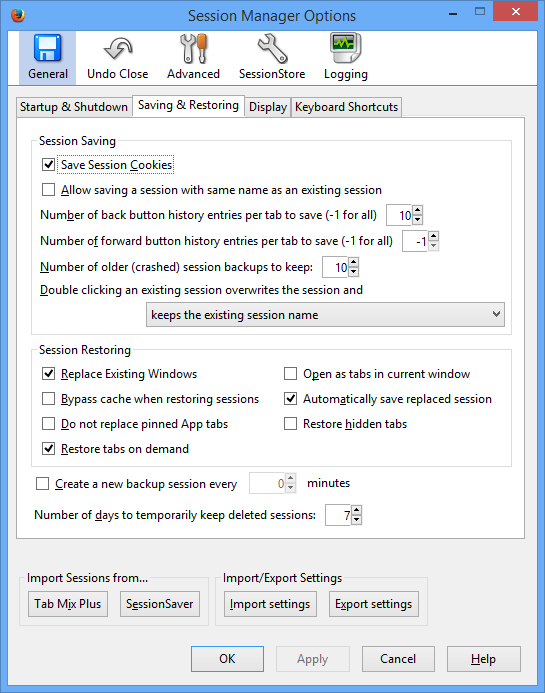
Your Comments & Opinion
Display multiple Firefox tabs in one window
Automatically close unused Firefox tabs
Take control over the size of your tabs in Firefox
Access your bookmarks, Firefox history and open tabs on your iPhone or iPad
The latest stable Chrome is a rather minor update
The latest stable Chrome is a rather minor update
The latest stable Chrome is a rather minor update
Accelerate your downloads with this lightweight torrent client
Accelerate your downloads with this lightweight torrent client