PowerPoint is one of three apps that make up Microsoft's Office suite for iOS users - Word and Excel are, unsurprisingly, the other two.
The apps have a familiar interface, with the same Ribbon interface and layout. But at the same time, they're not just a port of the regular desktop version. Menus have been optimised for touch; objects can be dragged, rotated or resized with a swipe, and the interface scales properly in both portrait and landscape mode.
There's solid integration with other iOS features. You can use voice dictation to create a document, perhaps, or AirPlay to project your finished presentation.
You get plenty of functionality, too. There are templates, tables, footnotes, filters, charts, transitions and just about everything else you'll need. Everything is very configurable, formatting is preserved so documents look just as you'd expect, and you can save and share your documents via Dropbox, OneDrive, OneDrive for Business and SharePoint.
The core free apps allow you to open or create documents, run basic editing operations or save them.
To use more advanced features, though (Pivot tables in Excel, say) you'll need an Office 365 subscription. If you have one already, no problem; you're covered for all the apps installed on a single tablet in addition to your PC if you have an Office 365 Personal subscription ($6.99 a month) or on up to five different tablets alongside your five PCs or Macs if you have the Office 365 Home sub ($9.99).
• Morph: Apply the Morph transition to easily move several objects at once.
• Annotate with Ink: With the tools on the new Draw tab, use your pen, finger, or Apple Pencil to write, draw, and highlight. (iPad only)
• 3D Touch: Use 3D Touch from the home screen to quickly create or open a file. (iPhone 6s or 6s Plus only)
• Fonts from the cloud: Download fonts on demand, when you need them.
• Spotlight search: Quickly find recently opened presentations in Spotlight. (iOS 9 required)
What's New in Version 2.1
Thank you for using PowerPoint.
We regularly release updates to the app, which include great new features, as well as improvements for speed and reliability.
Verdict:
PowerPoint for iOS looks great, is powerful and easy to use. If you have an Office 365 subscription it's a no-brainer, but if not, there are better value alternatives out there.




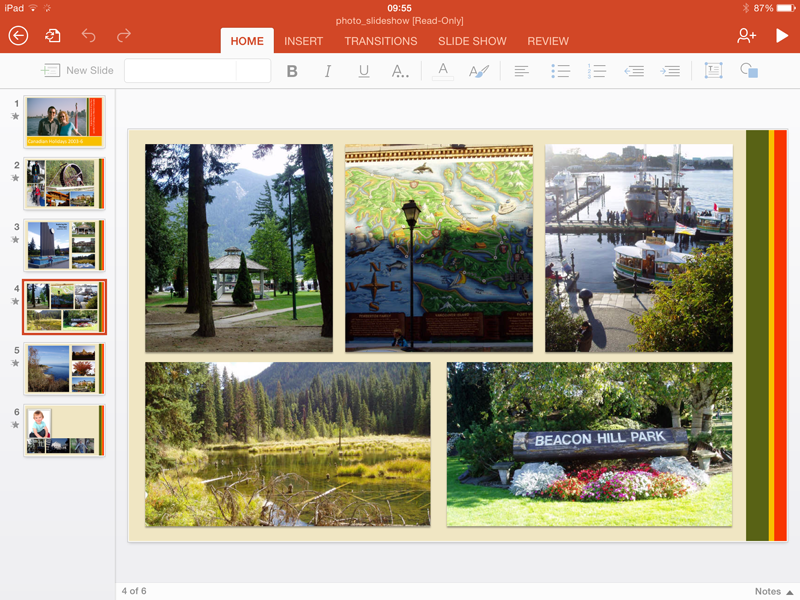




Your Comments & Opinion
Enjoy the power of Microsoft Excel on your iOS device
Enjoy the power of Microsoft Word on your iOS device
A powerful freeform note taking app from Microsoft that syncs with your PC
A powerful word processor from Apple that can be used on all iOS devices
Bring team communication together, within one app, using Slack
Create a portable todo list that you can take with you to use on any computer
A full-featured Office-compatible productivity suite
Create industry-standard PDF files from any Windows application.
Produce a PDF document from just about any Windows application