Honeyview is a portable free image viewer from Bandisoft, the developer behind archiving tool Bandizip.
File format support is excellent. Honeyview opens regular formats including BMP, JPG, GIF, PNG, PSD, DDS, JXR, WebP, J2K, JP2, TGA, TIFF, PCX, PNM, and PPM, as well as all the main RAW formats (DNG, CR2, CRW, NEF, NRW, ORF, RW2, PEF, SR2, and RAF).
The program has also borrowed a little code from Bandizip, which means it's able to directly view pictures inside archive formats including ZIP, RAR, 7Z, LZH, TAR, ALZ, and EGG.
Whatever you're browsing, Honeyview provides many navigation options. You can move one image forward (or back) by spinning the mouse wheel, clicking Back/ Next buttons or using the arrow keys; Ctrl+PgUp or Ctrl+PgDn jumps forward or back by 10 images; a scroll bar allows you to jump straight to some preferred position (image 31/44); the Home/ End keys go straight to the first or last image; or one click opens a thumbnail browser to help you find the photo you need.
The core image viewer is impressive, too, with a host of zoom controls, optional EXIF tag display, bookmarking, slideshow support (including transitions) and simple editing tools (resize, rotate). It also has plenty of image processing options - soften, sharpen, flip, gamma compensation, various interpolation types - yet still remains very fast.
There's support for viewing the location of GPS-tagged photos on Google Maps.
Honeyview also provides a "Photo Folder" option where you can store any interesting photos. Set this up to point at whatever folder you like, then start browsing as normal, press Ins when you spot a photo you need, and it's copied to the Photo Folder. A Ctrl+Ins function alternatively moves images to the Photo Folder, and both options can make it easier to sort your pictures.
Verdict:
Honeyview is a fast and configurable image viewer. Navigation options, archive support and its "Photo Folder" are strong points, and this portable build is convenient and easy to use anywhere.



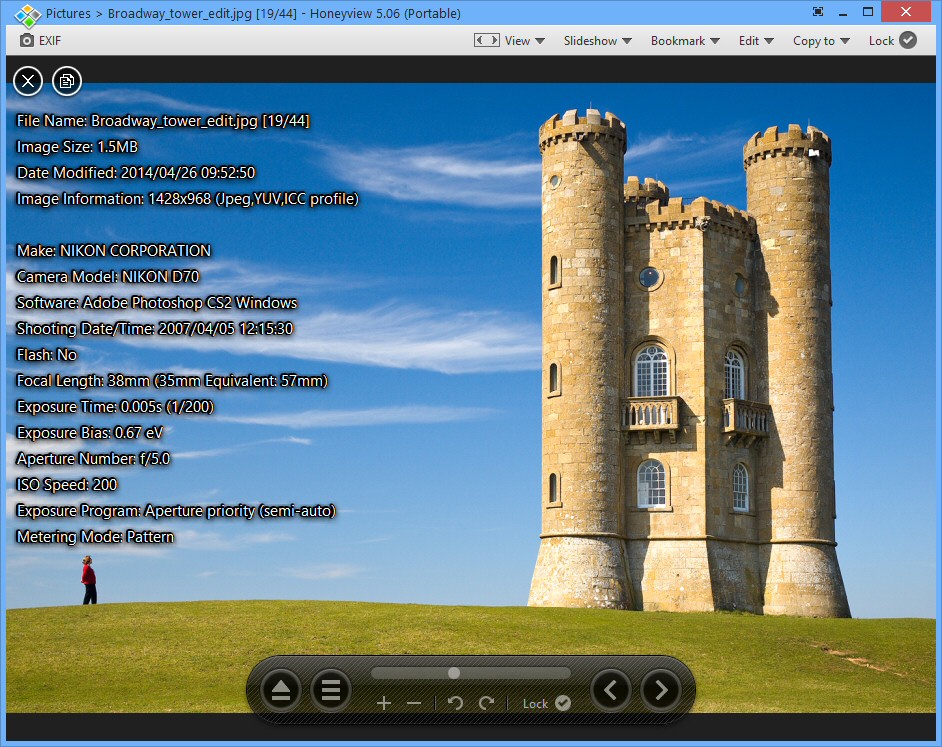




Your Comments & Opinion
View, edit and convert your image collection quickly and easily with this powerful tool
View, edit and convert your image collection quickly and easily with this powerful tool
A free, surprisingly powerful portable image viewer
A simple but well-designed image viewer
A fast and easy-to-use image viewer
Versatile screen capture tool that can capture full screen shots and custom section
Powerful set of image editing and converting tools that’s now completely free
Create and record videos, edit them, share clips online or burn video DVDs. And that's just the start.
A complex, but very powerful 3D graphics tool
A complex, but very powerful 3D graphics tool