Shape Collage is a photo collage tool with a difference. You're not restricted to creating collages with the standard rectangle or "pile of photos" look: they can be whatever shape you like.
The program crams a lot of functionality into a single window, but smart interface design means it's still very easy to use. Click the "Add" button, choose a few photos (local, from your online accounts or a general internet search), click "Create" and that's it: your first collage.
By default this starts with an ordinary rectangle, but Grid, Heart and Rectangle shapes are just a click away. A Text option allows you to use the shape of any letter, and there are various simple clipart shapes on offer, including a cat, butterfly, star, jigsaw piece and footprint.
If this isn't enough then you're able to customise the shape with a simple painting tool. You can even import an image as your template; light areas will remain blank, dark parts are then used as a part of the collage.
Shape Collage offers full control over the number of photos to use, their spacing, shadows and more. Your collage background can be set to a single colour, a photo, or made transparent. Set the collage size and it's ready to save as a JPG or PNG image.
The free build of Shape Collage has a few restrictions: no commercial use, no PSD export, you can't move/ rotate/ reorder photos or save your work as a project. There's also a watermark, although don't be put off by that: it's placed well out of the way, and is so unobtrusive we barely noticed it. But if you do need more than spending $40 will remove the restrictions and add some new features.
Verdict:
A well-designed and very configurable photo collage creator.



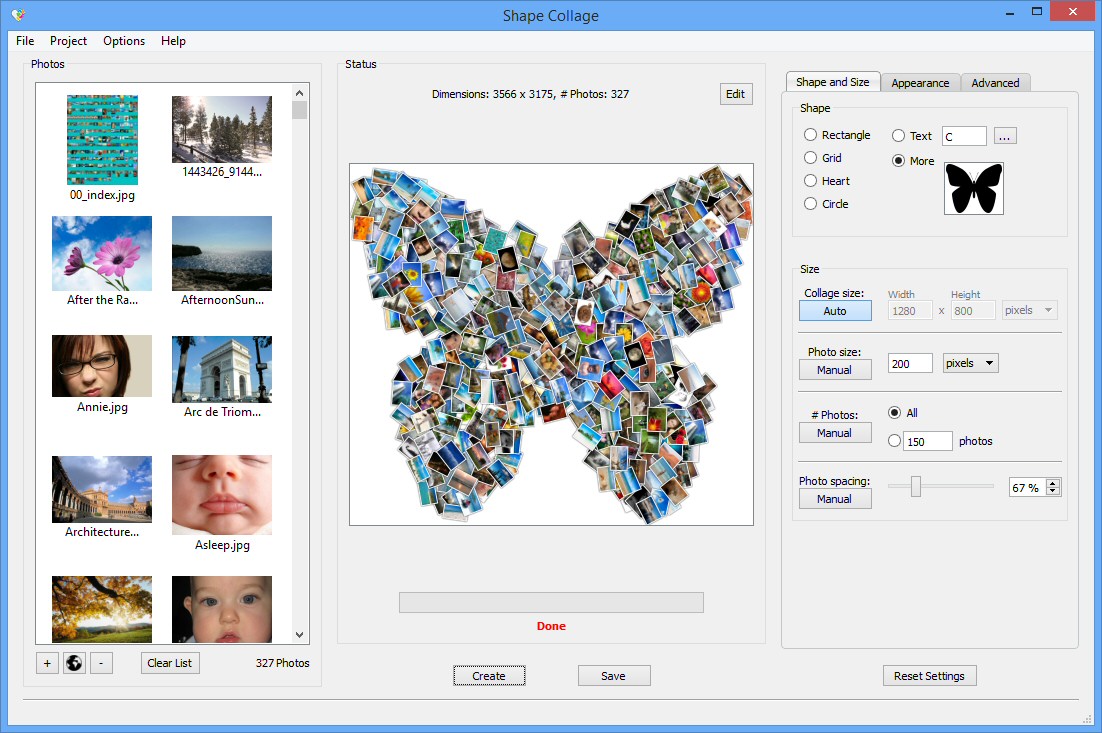




Your Comments & Opinion
Manage, view, process and share your best digital images
Share photos with everyone around you
Create stunning-looking photo collages quickly and easily
Create stylish, professional photo collages
Enjoy digital and internet TV and radio with this one-stop entertainment system
Enjoy digital and internet TV and radio with this one-stop entertainment system
Create stylish web albums from your favourite digital photos
Create stylish web albums from your favourite digital photos
Create stylish web albums from your favourite digital photos