KDE Mover-Sizer is an open source, portable tool which brings a common Linux desktop trick to Windows. Essentially, you hold down the Alt key, then left-click anywhere inside a window and drag to move it, right-click and drag to resize it.
This immediately speeds up your desktop window management as you don't have to move the mouse as much, or position it to specific areas (title bar, borders). And KDE Mover-Sizer simplifies your life even more by snapping windows to your desktop edges, so as long as you drop a window within a few pixels of the border, it'll automatically shift into place.
Holding down the Shift key looks like another neat trick, as it constrains movement to X or Y only (hold down Alt and Shift, left-click and drag and the window moves up/ down or left/ right only).
This is all very configurable. You can turn specific features on or off, use different hotkeys, switch the mouse buttons, disable the effect for particular application windows, or turn it on and off entirely with a couple of clicks.
There are a couple of bonus "Special Features", too: individual windows can be set as "always on top", and there's support for scrolling inactive windows with the mouse (move the mouse cursor over a window, spin the mouse wheel, and it'll scroll even if it isn't currently active).
All of this comes in a tiny portable package, under 1MB in size (and that's including the AutoHotKey source) and ready to run just about anywhere.
Verdict:
KDE Mover-Sizer brings simple time-saving window management tricks in a convenient and very configurable package.




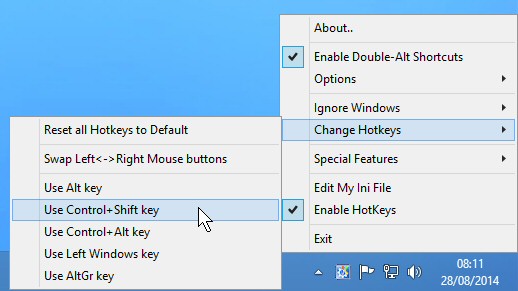
Your Comments & Opinion
Hide multiple desktop windows instantly
Position and resize windows from the keyboard
Easily move and resize desktop windows
Keep any window on top of others
Take control of your desktop with this tiny window manager
An advanced launcher tool for Windows power users
Manage your files and folders with this dual pane tabbed Explorer replacement
Make the most of your multi-monitor setup using this handy utility
An extended version of the Windows Run box
Quickly compare files and folders stored in different locations.