Free Photo Blemish Remover is an easy-to-use tool for cleaning up portraits by removing spots, stains and other skin blemishes.
The program opens with a simple thumbnail browser at the base of the screen. Initially this points at your Pictures folder, but it's easy enough to browse to some other location, then find and double-click on your target image to load it.
Move your mouse cursor over the image and it turns into a small circle, representing the Blemish Remover. Position this over whatever you'd like to lose, optionally resize it with the mouse wheel to more precisely fit the area, click, and that's it: Free Photo Blemish Remover instantly replaces the chosen area with a sample from another part of the photo.
While this is essentially just a customised clone tool, it's a reasonably flexible one. If you're not happy with the results, for instance, you can click and drag either the selection or the sample areas to reposition them to better effect. Applying a little transparency can also help blend the sampled area into your image; there are exposure, contrast and saturation tweaks available if you need them, and the adjusted image can be saved when you're done (though only as JPEG).
This generally worked well for us, although the program has one annoying and unnecessary flaw. There's no way to undo just your last correction: all you get is a Reset button which clears everything you've done to start again.
Verdict:
Free Photo Blemish Remover has a well-designed Clone tool which makes it easy to clean up photos. Not just portraits, either: you could remove use it to remove unwanted objects from almost anything. The lack of a single-step Undo option is annoying, though, and if you need more general purpose photo editing you'd be better off with something like Paint.Net.




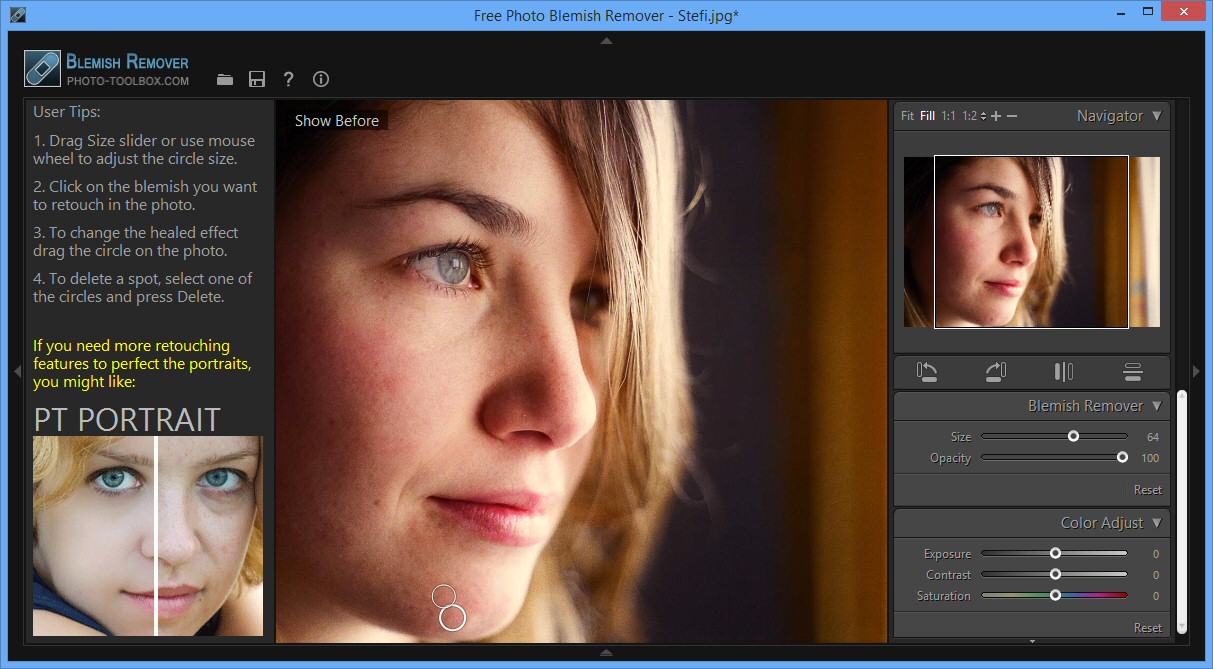




Your Comments & Opinion
Manage, view, process and share your best digital images
An advanced photo editing tool with a gentle learning curve
Low-cost image editing package packed with features
Share photos with everyone around you
Clean up your photos in just a few clicks
Add polish to your home videos with this easy-to-use tool
Add polish to your home videos with this easy-to-use tool
A Winamp-like media player
Update K-Lite Codec Pack (any version) to the latest build
A powerful open-source video editor