SmoothVideo Project is a free Windows program which uses frame interpolation to improve video playback.
It works by generating intermediate frames between existing frames, giving very smooth, crisp and clean results. And while that sounds like it's going to tax your system, it posed no problems at all for us, and the developer says: "SVP provides GPU acceleration and allows to watch FullHD 1080p-video recalculated to 60Hz in real-time using a mid-range CPU and almost any GPU hardware."
Installation is straightforward, and relatively unintrusive (it shouldn't affect your existing video player in any way). At a minimum you can just accept all the default settings, although for the best results we'd recommend you check "Install and register MadVR" and "Use MadVR in Media Player Classic Home Cinema" when the options appear.
SVP includes a copy of Media Player Classic - Home Cinema, and that's what you should use to immediately see the technology in action. It really did work for us; videos immediately seemed cleaner, clearer, better all round.
If you're not so lucky, or want to explore further, right-clicking SVP's system tray icon reveals various features and options. In particular, setting "Interface Type" to Advanced or Expert reveals a Demonstration Mode which plays videos in a split screen mode, half at the standard frame rate, half using SVP.
If you like the results and want to use SVP with your own video player, then that's usually possible with a little work (although not with VLC or GOM Player, unfortunately). The SVP Wiki tells you more.
Version 4.1.0.100 brings (Changelog):
= fixed buffer overload when using SVPlight, especially for 4K
+ can talk to multiple mpv pipes simultaneously (comma-separated list in main.main.setup.mpv_pipe)
= more buffered frames by default in ffdshow
= minor UI improvements and fixes
= updated to Qt 5.7.1
Verdict:
SmoothVideo Project delivered great results on our test PC, significantly enhancing video playback via the bundled Media Player Classic, while also not interfering with our existing setup.



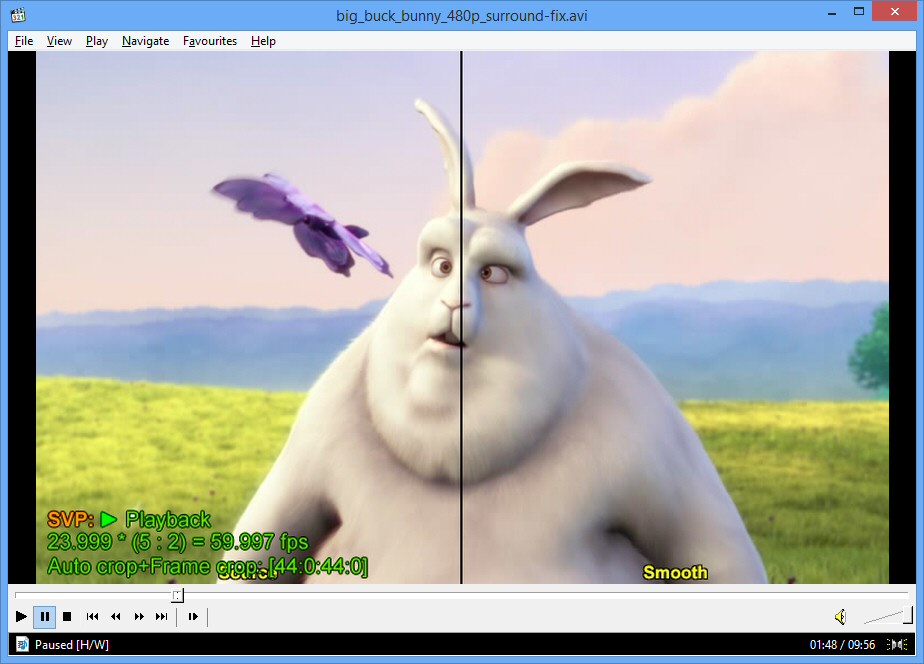
Your Comments & Opinion
Produce quality home movies in a flash with this powerful but easy-to-use video editor
View, organise and manage your media files
Browse and download videos from YouTube, Google Video and Yahoo Video
Quickly convert and resize batches of photos with just a few clicks
Convert just about any video into MP4 with this very configurable tool
Batch convert almost any audio or video file from one format to another
Batch convert almost any audio or video file from one format to another
Capture screenshots quickly and easily with this powerful, but resource-friendly, tool