FileOptimizer is a tool which aims to reduce the size of many common file types (AIR, APK, APNG APPX, BMP, CBZ, DOCX, DLL, EPUB, EXE, GIF, GZ, ICO, JAR, JPEG, MNG, MP3, MPP, PNG, PPTX, ODT, OGG, OGV, PDF, PUB, SCR, SWF, TIF, VSD, WEBP, XAP, XLSX, ZIP and many more) via a range of lossless compression techniques.
And so the idea is that your JPEG images (for instance) will look exactly the same; they'll just be smaller than they were before.
To use the program, you first drag and drop your files onto the interface. Right-click the image, choose Optimize, and it'll call up one of a host of compression tools to do the actual work (essentially it's just a front end for other free and open source apps, like ImageMagick and Ghostscript). The "before" and "after" file sizes are displayed, so you can inspect the results right away.
While this sounds very appealing, one immediate problem here is you can't entirely rely on the compression process. We've occasionally found source files to be corrupted in some way. This isn't directly FileOptimizer's fault - it's an issue with whatever tool is doing the optimisation work - but it still means you'll have to check your processed files carefully to make sure there are no problems.
And another complication is that FileOptimizer automatically replaces your original files with the compressed versions, obviously an issue if they're now corrupted. You can recover the originals from the Recycle Bin, but if you don't notice any problems for a while, get distracted, there's scope for a disaster.
Still, most of the time FileOptimizer works extremely well, and in the main we found it produced excellent results (some PNG and PDF file sizes fell by 40%, MP3s typically dropped by 15%, even JPEGs usually achieved a 5-10% saving).
Verdict:
While FileOptimizer can effectively compress a huge number of file types, without losing any quality or information, it may sometimes corrupt your sources. And that's bad news, as it will always overwrite them. Use the program with extreme care: optimise copies of files, not the originals, and check them carefully to confirm that they look and feel as they always did.



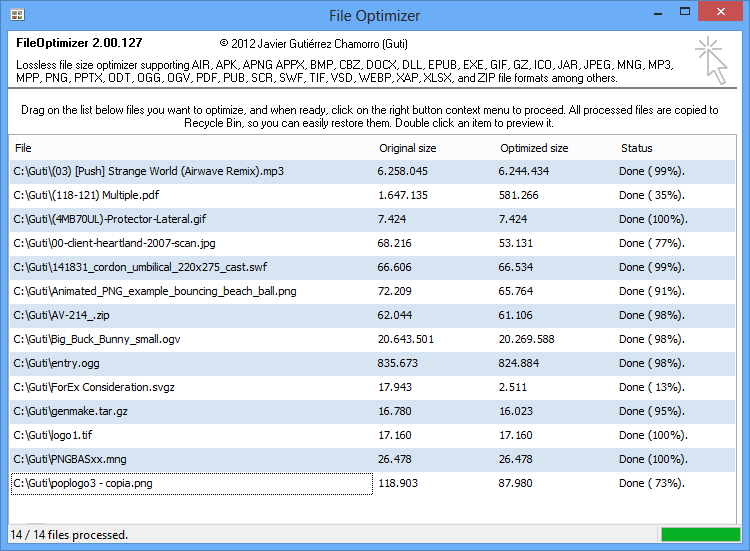
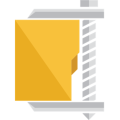



Your Comments & Opinion
Compress JPGs by 20% or more
Convert PDF files to Word, HTML, images, text
View and/ or edit images, PDFs, ebooks, Office docs, more
Quickly reduce the size of PNG files, without affecting image quality
Shrink your JPEGs without losing any image quality
Speed up, optimise, clean and secure your PC with this all-in-one system maintenance suite
Speed up, optimise and repair your computer with this all-in-one PC maintenance and tweaking tool
Create, format, merge, resize, move and otherwise organise your drive partitions with this free tool
Explore dozens of powerful windows tweaks and customisations from one straightforward program
Prevent runaway processes from hogging valuable CPU time