This is the latest version of Windows 10 November 2021 Update. This is the full ISO which can be used as a clean Windows 10 install, to upgrade an existing installation of Windows or create installation media for another PC. Just make your choice after launching the tool and it'll do the rest.
What was new in Windows 10, when it was released? The OS brought back the Start Menu, though with a twist: live tiles keep you up-to-date with the latest news while also providing an easy way to launch apps. (Don't worry if you prefer the Start Screen, it's still there and you can boot into it if you prefer.)
Apps now work much more like regular desktop programs. They have minimise, maximise, restore and close buttons, and can be resized (to a degree) and organised however you like.
If you've still lost track of a program in the mass of open windows, a new Task Spaces feature can help. Click its taskbar button and you'll see thumbnails for everything running now, a little like OS X's Mission Control - just click something to switch to it.
Better still, Task Spaces also supports virtual desktops. Add extra desktops as required and it'll display thumbnails of each one, making it easy to identify whatever you're after and switch to it.
There's also smarter snapping, new customisation options, and even a bunch of experimental additions to the command prompt.
Why download the ISO? If you're still using Vista or XP, the ISO is the only way to get Windows 10 on your system by burning your own install DVD (you'll need a dual layer disc) or USB (8GB recommended). Alternatively, the ISO is perfect for creating a virtual Windows 10 and can be used directly in Mac OS X Boot Camp to get Windows 10 on your system.
The November 2021 Update brings mostly security fixes for Windows 10. See the Microsoft Blog for more information.
The Windows 10 ISO will give you build 21H2 which is the full and latest November 2021 Update.
Verdict:
It's a natural evolution for both Windows 7 and 8 users, bringing back the Start menu for the latter while adding useful new tools like Task Spaces, Cortana and app windowing.

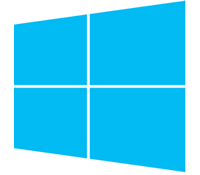


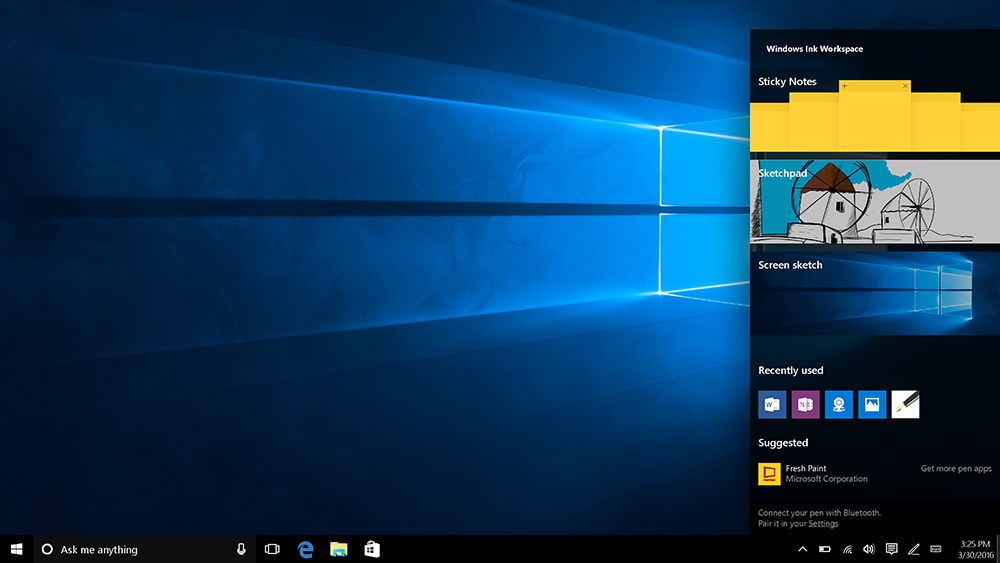
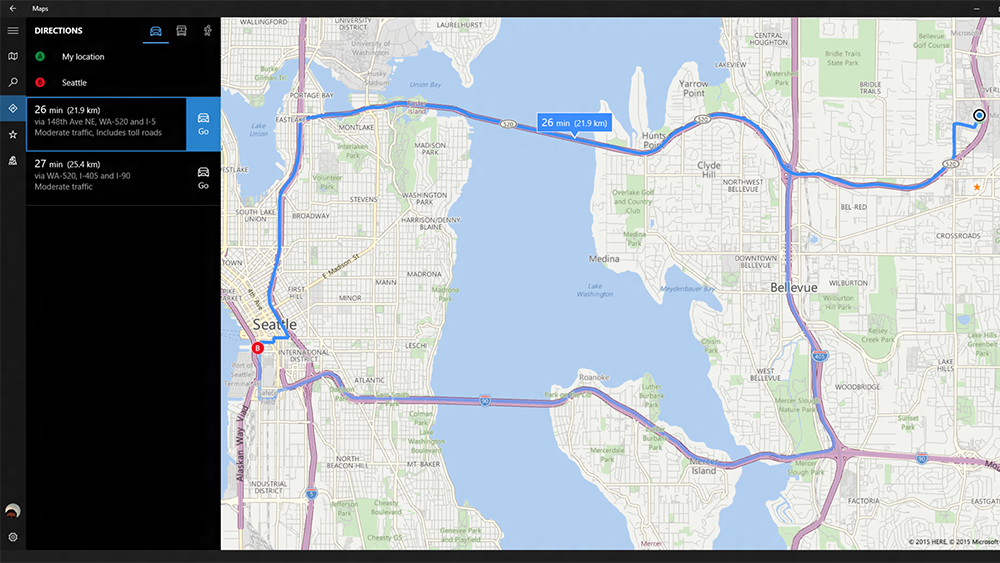
Your Comments & Opinion
The famous file compression tool comes to Mac
Repair a corrupt or damaged Windows installation in just a few clicks
A handy extension to the clipboard that makes it even more useful
Arrange program windows on your desktop to enhance your productivity
Stream audio and video to your iPhone or iPad without the need to convert it first
Give your computer a festive makeover with a free theme from Microsoft
An open-source binary-compatible version of Windows
Build your own custom Windows install disc
Run Android apps on your Windows PC
Build yourself a Windows 11 installation DVD or USB flash drive
Create an ISO file to burn a Windows 11 installation DVD