Solving PC problems manually can be a lengthy and difficult process. You'll spend seemingly forever browsing obscure Control Panel applets, trying to figure out confusing settings, or digging deep into the Registry - and a single mistake could make the issue even worse.
The portable FixWin takes an entirely different approach to troubleshooting. Instead of requiring you to already understand the solution, it simply lists the problems and problem areas you might be seeing in various sensibly-named sections: File Explorer, Internet & Connectivity, Modern UI and so on.
We clicked "Internet & Connectivity" and saw options like "Right-click menu of Internet Explorer is disabled", "Cannot connect to the Internet", "Runtime errors in Internet Explorer", and so on.
All you have to do is scan down the list, locate the issue that you're experiencing, click the Fix button, and that's it - FixWin will apply the tweak and solve your problem.
If the canned fixes aren't quite good enough, FixWin also provides a "Troubleshooters" section where you can directly launch the regular Windows troubleshooter for your specific issue: power, printing, internet connection, whatever it might be.
While the program's fixes look safe to us, there is of course always a possibility that things could go wrong. The FixWin author has prepared for this, though, by providing a button on the Welcome Screen to create a system restore point. We'd recommend you click that before applying any fix, so if there is a problem then any system changes can easily be reversed.
Please note, this version is for Windows 8 only. If you're using Windows Vista/ 7, grab FixWin 1.2 instead.
FixWin 2.2 addd a Scanning feature. It can scan for problems and list possible problems with fixes. You don’t have to follow all recommendations, just the ones you think may need to be fixed. A description box appears before every fix.
Verdict:
Some of the problems/ symptoms could be more clearly described, but otherwise this is an excellent little troubleshooting tool. It's portable, too - add it to a USB flash drive and FixWin will always be at hand to help you solve problems on nearby PCs




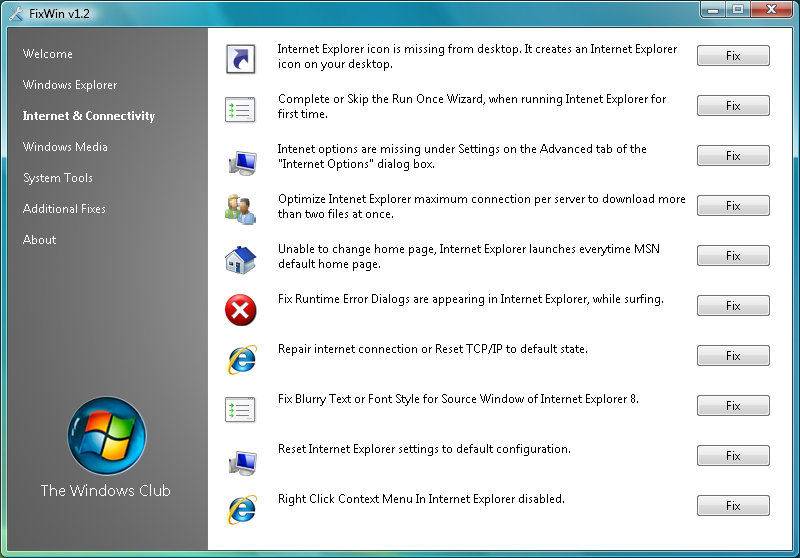
Your Comments & Opinion
Fix up to 50 common Windows annoyances with a click
Diagnose and fix wireless networking problems
Solve common Windows problems with a click
Browse your hard drive with this tabbed file manager
A tiny tool for saving scanned documents as PDF files
Speed up, optimise, clean and secure your PC with this all-in-one system maintenance suite
Speed up, optimise and repair your computer with this all-in-one PC maintenance and tweaking tool
Create, format, merge, resize, move and otherwise organise your drive partitions with this free tool