Anyone who's needed access to more than one folder knows how annoying it is opening multiple folder windows all over your desktop. Despite the myriad of changes to its flagship operating system, Microsoft has never strayed from its one window, one file path approach to Windows Explorer, which is why a rich vein of Explorer-replacement tools have cropped up.
These traditionally fall into one of two categories: the first is a single multi-paned window allowing you to access two or more different folders or drives at the same time. More recently, inspired by the success of multi-tabbed web browsers, tools have cropped up offering to split multiple windows over a series of tabs, letting you quickly switch between them.
XYplorer Free goes even further, revealing a dual-paned window (with file tree to the left) with both panes supporting multiple tabs. Suddenly copying or moving files between far-flung locations becomes a whole lot simpler, and thanks to the fact XYplorer remembers your previous settings, you can set up tabs to your most oft-accessed folders for one-click access.
The program goes further too, incorporating functionality such as breadcrumbs, thumbnails, visible sort headers and more – some of these features have made their way into the improved File Explorer found in Windows 8.1, but not all. One handy new feature even allows you to colour-code your tabs for even easier identification.
Other useful tools include a batch rename function (with preview), the ability to calculate folder sizes, a Panes menu that makes it easy to transfer files from one pane to the other, directory print option, duplicate file finder, customisable interface, info panel, quick file compare tool and more powerful search tools. The list is almost endless.
Better still, XYplorer Free doesn't automatically replace Windows Explorer – it avoids the Registry or system folders, allowing you to use it as portable application alongside Explorer. But if you decide to ditch Explorer, you can do that too via the Tools > Configuration > Shell Integration menu. Five minutes with this, and you'll wonder how you ever survived laboriously opening Explorer windows then navigating to the folder you wanted each and every time.
A paid-for version is also available with even more features, including the handy ability to queue up file operations. But for most people, the Free edition has all the time-saving functionality you need.
What's new in 17.40.0100 (see the changelog for more):
- Content Search
- Self Update
Verdict:
If you spend a lot of time fiddling about in Windows Explorer, you owe it to yourself to give this powerful, beautifully engineered replacement a try.



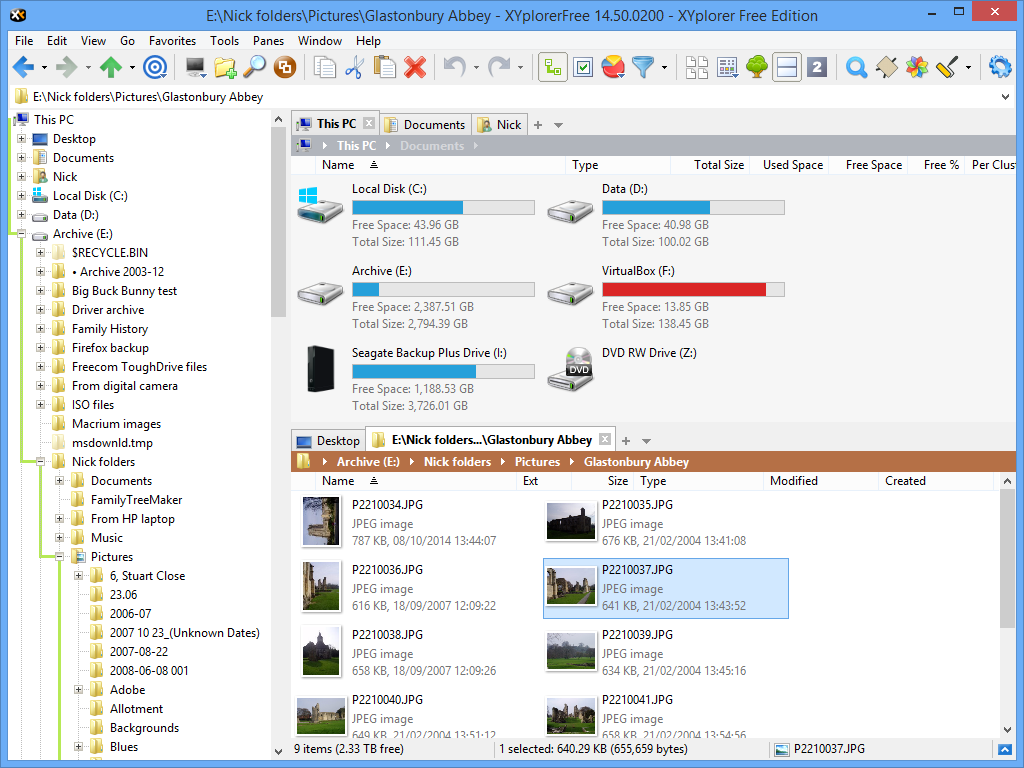




Your Comments & Opinion
www.downloadcrew.com reply:
Updated, thanks. I keep reminding the team the Free version isn't updated alongside the Pro version!
Manage your files and folders with this dual pane tabbed Explorer replacement
Change date/time stamps and many more attributes of your files
Keep your files organised without the need to resort to using folders
Add browser style tabs to your Explorer windows
Navigate the files on your Mac's hard drive in a more visual way
Enhance OS X's Finder with tabs
Automatically defragment your hard drive to ensure it's always running at peak performance
Cut down on repetitive typing - and typos - with this versatile keyboard macro tool
Manage your files and folders with this dual pane tabbed Explorer replacement
Be more productive with your PC using this superb Windows Explorer replacement
A one-stop PC maintenance suite