Metascan Online for Firefox is a Firefox extension which can scan downloads for malware with 40+ commercial antivirus engines: Bitdefender, Kaspersky, F-Secure, Avira, ESET, AVG and more.
If you think that sounds like VirusTotal, you're right, it's exactly the same idea, only using OPSWAT's "Metascan Online" service instead.
Setup isn't entirely straightforward. The extension is very new, and not available from Mozilla yet, only Metascan's site. And you can't just install it and go: you have to create an OPSWAT Portal account, verify it, log in, view your API key in one section of the site and paste it into a box somewhere else. None of this is even slightly difficult - it'll all be finished in less than 5 minutes, probably - but it's still more complex than similar VirusTotal add-ons.
Once that's all done, though, life becomes much easier. If you want to check a link, just right-click it and select "Scan with Metascan Online".
Files are uploaded to Metascan Online (file size limit is 80MB, VirusTotal's is 64MB), checked with 40+ commercial antivirus engines, and a detailed report tells you which - if any - detected it as a threat.
If the link was to a website then Metascan Online checks it with 13 databases of known malicious sites (Alien Vault, Malc0de, Malware Domain List, Phish Tank, Spy Eye Tracker, Spamhaus, Zeus Tracker and more), again highlighting any which reports a problem.
Just in case you forget to right-click, the Download dialog gains a "Scan With Metascan Online" button which checks your target file in the same way.
Click the "M" icon next to the address bar and you can also scan the current website, or your current web connections, for threats.
Please note, Metascan Online's free API key limits you to scanning 1000 previously seen files per hour and scan up to 25 new or unknown files per hour. That should be fine for most people, but if you're using the system to check lots of small, brand new files, it's just faintly possible that you might run into problems.
Verdict:
Metascan Online for Firefox really needs to be available from Mozilla. And it could be easier to set up, too. But once you've got it working this is a simple way to check links and websites for danger.



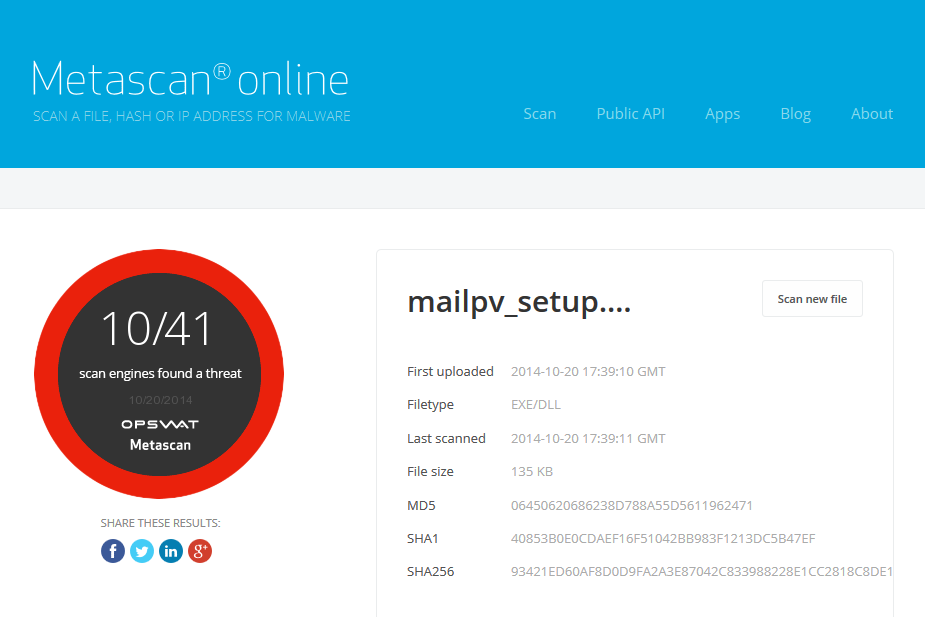




Your Comments & Opinion
Automatically scan downloads for malware
A command line malware remover
Quickly identify malware running on your PC
All SecurityXploded's virus-hunting tools in one place
Protect your privacy by clearing program and Windows' logs
Avast's premium security suite is more powerful than ever
One of the most popular free security suites receives a major update
Never forget a password thanks to this impressive password management tool
Seek out and destroy the most common malware with a click