Maintaining a social media feed – particularly as part of your job – can be a time-consuming chore. One of the first things you’ll learn is that it’s impossible to stay on top of your posts in real-time, and that if you want to provide your audience with a steady stream of updates throughout the day you’ll need the help of a scheduling tool.
Your social network makes it possible to schedule individual posts, but it can be fiddly to implement, which is where Buffer steps in. It lets you manage your Twitter, Facebook, Google+ and LinkedIn accounts from a single location, allowing you to set up a daily schedule that will automatically post updates to separate accounts at different times. All you need to do is find time to sit down and load up your posts and media for sharing.
This app complements the main web-based service, making it easy to manage your accounts and set up a schedule direct from your iPhone and – as of version 4.0 – iPad too. It’s ridiculously simple to use: connect your accounts, set your chosen schedules and then simply populate content, either from the app or by sharing links using the supplied add-on that plugs into Safari in iOS 8 or later to allow you to schedule interesting links to share without having to switch back to Buffer itself.
Buffer offers a free account that limits you to a single profile for each type of account, each of which has its own custom schedule and support for up to 10 queued posts at a time. Upgrade to the Awesome Plan ($10/month) and these limits are lifted ten-fold, plus you can connect up to 15 RSS feeds to each connected profile, making it easier to share content from each.
It’s worth noting that while you can schedule posts across multiple profiles, you can only view and edit one profile at a time – just like with the main web interface. Also, the app has a nasty habit of crashing when you attempt certain tasks – we suspect these bugs will quickly be ironed out, but for now they prevent Buffer claiming award-winning status.
What's New in Version 6.3.11
- Fixed up the missing update options button when viewing Analytics.
- Adjustments to minimize memory usage when using Compose Extension.
- Couple of tweaks to reduce common errors.
- GIFs will once again correctly play when tapped.
- Fixed up a minor crash.
- Added "Copy this update" to queue update options.
- Fix for Insights showing 0 follower count graphs.
- Fix a crash that would occur when deleting media from updates.
- Fixed a bug that wouldn't allow for media to be removed when rebuffering updates.
- Sharing articles from Forbes should be smoother.
- Added some logic to dig into common errors so we can be more proactive in the future. :)
Verdict:
Once they iron out the bugs, this will be an exceptional tool for those juggling multiple social media profiles who want to schedule posts.




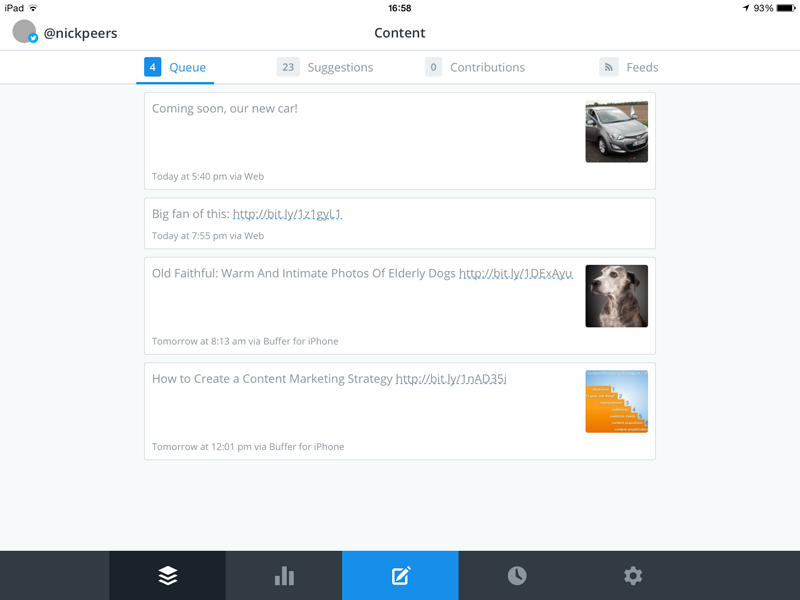


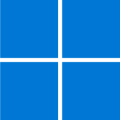

Your Comments & Opinion
Log in to your PC or popular websites with a glance - no passwords required
Review, edit and revoke permissions for social networking apps
Review, edit and revoke permissions for social networking apps
Find and install free apps on your Windows desktop
Archive and analyse your Twitter, Facebook and Google+ activity
Track all of your social networks with a single application
An alternative spin on the Thunderbird email client
An alternative spin on the Thunderbird email client
An alternative spin on the Thunderbird email client
An alternative spin on the Thunderbird email client
Manage, view, convert, sync and remotely access your e-books with this all-in-one management tool