FireFTP is a Firefox add-on which provides easy access to FTP and SFTP servers.
Launch it from the Tools > Web Developer menu (or manually add it to your toolbar) and FireFTP displays a very familiar FTP client-type interface; local file browser on the left, remote server on the right, status pane below, and "account creation" tools to save the details of your favourite sites. (Good news if you're a FileZilla users: FireFTP can import your existing stored sites in a few seconds.)
Once you've connected, files can be transferred between local and remote folders by browsing to them, and dragging and dropping.
There are built-in sync tools to compare and synchronise individual folders, or entire local and remote folder trees.
Despite "only" being a browser add-on, FireFTP also has all the other essentials you'd expect from an FTP client. There's automatic resume for broken transfers, full SSL/TLS/SFTP support, CHMOD and full file properties, remote editing, FXP and more.
This is all very easy to use, but if you're an FTP newcomer - or just run into some odd problem or bug - then you might still have questions occasionally. Fortunately the developer understands this, and the FireFTP site has a lot of detailed help available.
Version 2.0.28 (version history):
add diffie-hellman-group-exchange-sha256
fix sftp regression :-/
Verdict:
An excellent cross-platform FTP client




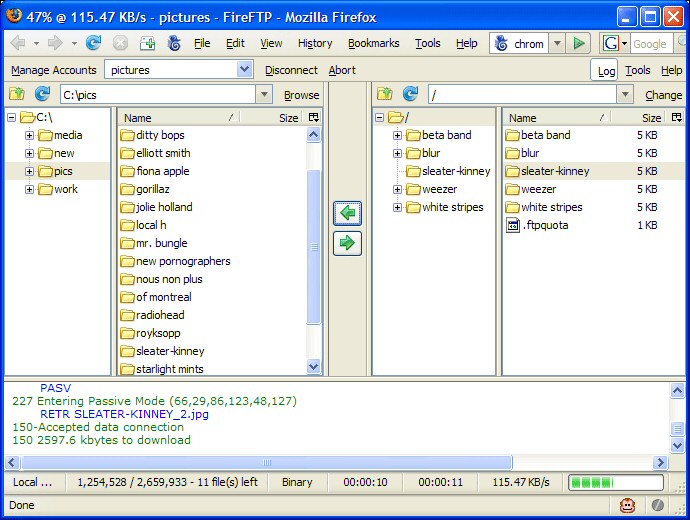
Your Comments & Opinion
Debug HTML, CSS and JavaScript in any web page
Preserve your privacy by clearing out private data from Firefox
Take control of your Gmail inbox with a Firefox extension
A powerful, professional bandwidth monitor
A free download manager for your USB drive
A free download manager for your USB drive
Send files quickly, safely and easily between computer and mobile devices.
Send files quickly, safely and easily between computer and mobile devices.