Clibor is a portable clipboard manager with some unusual features.
The program starts much like many others. Launch Clibor and it monitors your clipboard; pressing Ctrl twice displays a list of your clipboard history (up to 1000 items), and choosing something places that item in the clipboard, ready for immediate pasting elsewhere.
But then there's more, like an optional FIFO mode. Enable it, copy "first", "second" and "third" to the clipboard in succession, and your next three pastes will display first", "second" and "third" (not "third", "third", "third" as normal).
Alternatively, you might select multiple items in the clipboard, join them in the order of copying or selection, then paste them all at once.
The program supports the use of "Set Phrases": names, addresses and other common text that you regularly need. These can be organised into groups so they're easier to find, and even exported/ imported for sharing with others.
Still can't locate the text you need? A powerful search tool will help (it even supports regular expressions).
And there's plenty more. Clibor can change the format of clipboard text to suit your needs, and back up and restore it as required (with optional encryption). There are hotkeys and automatic/ manual options for most things, and a vast number of settings (the Preferences dialog has no less than 14 tabs to explore).
Verdict:
Clibor is packed with features - even the system tray right-click menu has 20 options - and that makes it a little intimidating for beginners. But if you're used to clipboard managers and need some extra configurability (or specific features, like FIFO), then it's certainly worth a try.



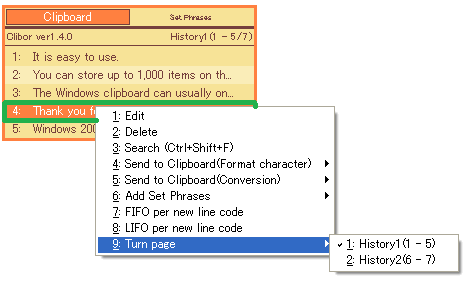
Your Comments & Opinion
A powerful, configurable clipboard manager
M8 Free Multi Clipboard offers a no-frills extension to the clipboard
Ditch the Windows Clipboard for something more versatile and powerful
Browse the contents of your clipboard
Instantly remove (most of) the formatting of any text in your clipboard
Manage your files and folders with this dual pane tabbed Explorer replacement
Are your drivers up-to-date? Here's how to find out
System tray icons display your Num Lock status, Caps Lock, hard drive activity, more
Manipulate maps, GPS data and more with this comprehensive tool
View/ extract the contents of msi files