VSUsbLogon can extend PCs with the ability to log in via a USB storage device (key, camera, phone, more) and (optionally) a PIN number. This approach means you don't have to remember your Windows password. You can also use the key to automatically trigger certain actions, perhaps shutting down your system as soon as it's removed.
The program should open with a list of connected USB storage devices. In practice, we found some of ours were ignored, but after rebooting one did appear on the list.
Select your preferred device, click "Assign to", and enter your chosen user account, its password, an optional PIN number, whether you'd like to log in automatically, and the actions to take when inserting or ejecting the device (lock, log off, hibernate, shut down, restart and so on).
Rebooting and connecting our device then revealed an extra VSUsbLogon account on our logon screen. The old account was still visible, so we could select that and log in as before. But now we were also able to select the VSUsbLogon account, enter a PIN number, and log on to the same user.
We couldn't get the "Auto Logon" feature to work, unfortunately: we checked the box, but absolutely nothing happened on connecting our device, and the option to log on with a PIN number disappeared, too.
Please note, VSUsbLogon attempts to install adware along with its own code. To avoid this, pay close attention during setup and only choose the options you need.
Verdict:
VSUsbLogon made it reasonably easy to log on with a PIN number. The ability to take some action when you connect or disconnect your device is useful, too.
We also found significant problems: some USB devices weren't recognised, and the Auto Logon feature didn't work at all. But we don't know how widespread these issues are, and as the program is relatively safe (it adds a new logon option, but doesn't replace the old method) it may still be worth a try.




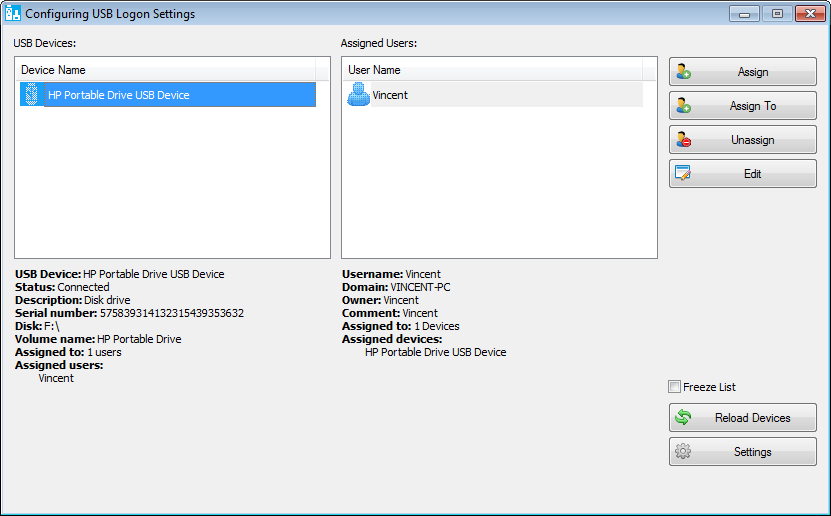
Your Comments & Opinion
Who's logging on to your PC?
An automated tool for backing up and syncing file-based data.
Prevent files being copied from your PC
Log in to your PC with a USB key
The easy way to maintain your browsing privacy
Seek out and destroy the most common malware with a click
Seek out and destroy the most common malware with a click
Protect your PC from hackers, malware and more
Sample ESET's latest innovations with this powerful security suite