Anvisoft PC Plus is a simple tool which provides one-click solutions for 30 common PC problems.
The issues include missing desktop icons, Internet Explorer crashes, assorted DLL error messages, 3D games not running full screen, and more, all organised across five categories: Desktop, Network, System, Software, Games.
There's nothing too surprising here, and Windows experts - or anyone else who's used similar tools before - will recognise many fixes. They include the inability to run Task Manager or REGEDIT, for example, which can happen if you were once infected by malware, but sure enough the program can resolve these problems with a click.
What you don't get is any real intelligence, or control over the fixes. You will always see the same "Registry Editor is disabled" issue, for instance, even if that particular policy isn't set on your PC. Whatever fix you apply appears to run the same canned tweaks, without telling you what they are, or giving you any opportunity to adjust them. And PC Plus doesn't create system restore points, either, so if you need to undo its actions, you're on your own.
Oddly, the program home page also appears to list fixes which don't appear elsewhere. As we write there are items like "Wireless network issue", "Chrome crashed" and "Skype installation error", for example, but those sections don't include any obvious related tweaks.
Verdict:
Anvisoft PC Plus is aimed at the total PC novice, and its one-click approach does make it easy to resolve a few problems. Right now the program is poorly presented, though, with only a few fixes included, and an inadequate English translation. We expect most of this will be fixed at speed, but at the moment it's hard to recommend.




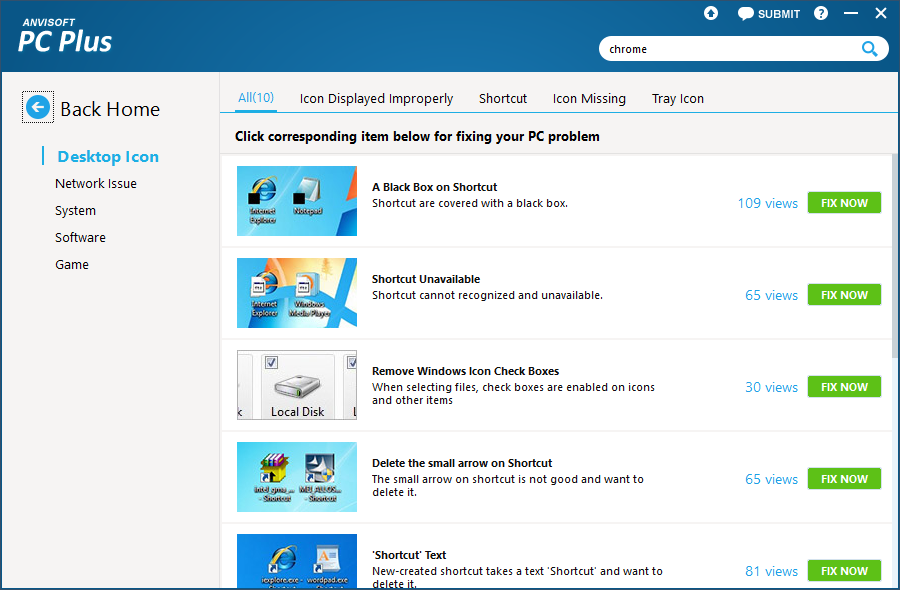
Your Comments & Opinion
A handy extension to the clipboard that makes it even more useful
20+ PC maintenance and management tools
20+ PC maintenance and management tools
Turn Windows error codes into meaningful messages (sometimes)
Repair common Windows problems in a few clicks with this portable troubleshooting tool
Preserve your desktop icon layout with this handy backup tool
Preserve your desktop icon layout with this handy backup tool
Take control of your file and folder management with this powerful – if slightly unrefined - utility
Take control of your file and folder management with this powerful – if slightly unrefined - utility
Convert almost any documents to PDF format in a click