Passcape ISO Burner is a handy portable tool which provides several ways to work with ISO disc images.
It's able to directly burn an ISO to DVD. There are a couple of optional settings ("Enable buffer under-run protection" and "Quick erase") but otherwise this works exactly as you'd expect.
If you're using this on someone else's system, and have a problem, you can choose to burn the image with an external burning program. Passcape ISO Burner then opens whatever is associated with the ISO extension, and tries to pass it the file.
The program can also unpack an ISO image to a folder, useful if you just need to extract one or two files.
The most advanced function will try to create a bootable USB drive from your image, as long as it has boot information. You get to choose whether you target PC is BIOS or UEFI-based (there's an "I don't know" option, if you're not sure).
Passcape ISO Burner v2.1 gains:
Support for high capacity disks (over 32 Gb) when formatting to FAT32 file system. Since Windows has lack support for high capacity drives when formatting to FAT32, the program now uses its own code to format some USB sticks. That allows to eliminate certain UEFI compatibility problems.
Fixed some UEFI bugs when formatting drives using max UEFI compatibility mode.
'FAT32 MBR BIOS' partitioning mode worked incorrectly for some USB devices.
Verdict:
.Passcape ISO Burner's portability makes it useful for anyone who needs to work with ISO files on other people's PCs.




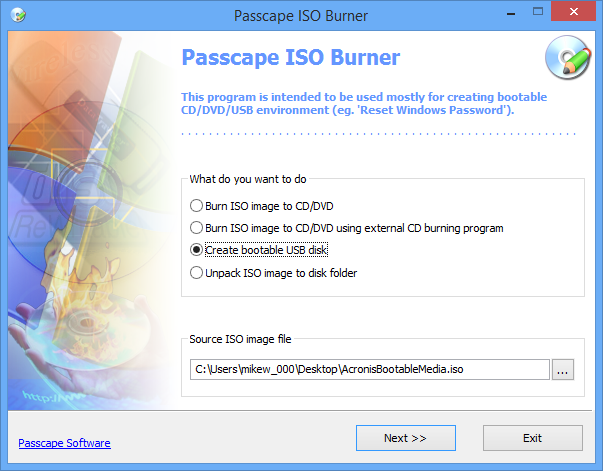
Your Comments & Opinion
The latest WinRAR release adds an improved RAR format
A simple open-source disc burner
Burn, back up and convert your media files
Extract a file from a remote archive - without having to download the archive, first
A tiny disc burner and ISO builder
Mount and access image files without having to burn them to disc first
A simple, if unsophisticated, tool for burning data discs - including Blu-ray.
Simplify the task of working with image-based formats including ISO
Commercial disc burning tool which can cater for all your CD and DVD creation needs
Free disc burning tool which can cater for all your CD and DVD creation needs