Copy All Links is a simple Firefox addon which allows you to copy all links on a web page to the clipboard.
Once installed, right-clicking the current page reveals a "Copy All Links" menu entry. Select this and you're able to copy all links, direct links or links to file sharing sites only, perfect if you're looking at a forum post with a list of links and you want them all.
(Supported file sharing sites include 4shared.com, box.com, dropbox.com, mediafire.com, mega.co.nz, rapidshare.com - more than 50 in total.)
There's also support for copying links from the current tab, or all of them.
The program even detects and grabs non-clickable text links on pages, although this can be turned off if you don't need it (Addons > Copy All Links > Options, check "Copy only clickable links").
Verdict:
It would benefit from more configuration options, but Copy All Links is at least simple to use, and if you often work with lists of links then it'll save you loads of time.




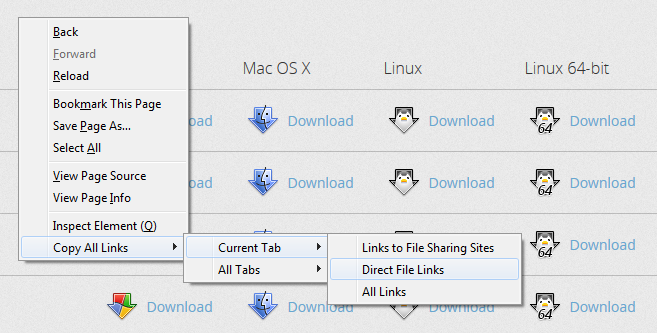
Your Comments & Opinion
Quickly share files, online, with other people
Simple, yet fully featured file manager that’s completely free
Easily find and download more than 1,100 popular Windows applications
Scan files for malware before they're downloaded (Chrome)
Check files for malware before they're downloaded (Firefox)
Opera's stable channel introduces Reborn 2020
Opera's stable channel introduces Reborn 2020
Fast and feature laden FTP client to meet your file transfer needs
Opera's stable channel introduces "Reborn 2020"
Fast and feature laden FTP client to meet your file transfer needs