Veeam EndPoint Backup is a beta version of a free backup tool for Windows 7 or later from enterprise virtualisation specialists Veeam Software.
It takes a little while to get hold of the program. There's no public download: you must register first, and they'll send you an email when it's time to download.
EndPoint Backup supports three backup modes: file-level (choose files and folders as usual, refine the results with include/ exclude filters); volume level (just choose a volume); or "Entire computer" (save all volumes, excluding unnecessary files like the contents of the Recycle Bin).
The program can save your backup to local or network drives.
The backup may be scheduled to run daily; when your system is locked, you log off, or when a specific backup drive is attached.
There are no other options. No choice of full/ incremental/ differential backup types, no password protection, no "run the program before the backup, this one afterwards", no email notifications.
This does ensure EndPoint Backup is easy to use, though, and its restore options are another highlight. You can mount a backup to recover selected files or folders, or restore a complete backup, perhaps with the help of an excellent Windows RE-based recovery environment.
Verdict:
Veeam EndPoint Backup is a simple backup tool which concentrates on the basics only, but it does that very well. Support for file or volume-based backup, running jobs when a backup drive is connected, and the Windows RE-based recovery environment are all pluses, and the package is well presented and easy to use.




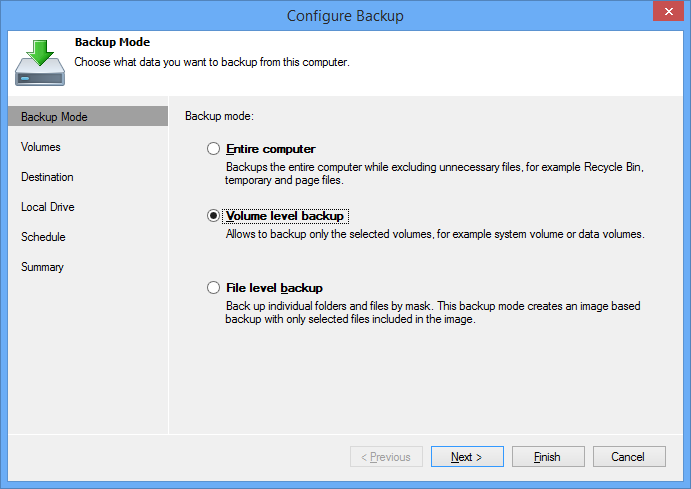




Your Comments & Opinion
A simple and straightforward file backup tool
Safeguard your precious data with this backup and synchronizing tool
Keep the contents of folders synchronised for backup purposes
Recover lost files, even after deleting a partition or formatting your drive
Quick and easy create image and file backups
Keep files synchronised between drives, computers and servers
A cross-platform backup and synchronisation utility that's packed with features
A cross-platform backup and synchronisation utility that's packed with features