Automatic Outlook Duplicate Remover is a free stand-alone tool which detects and removes duplicates from your Outlook (2003-2013) email folders, contacts, calendar, notes and tasks.
The program must be installed, for some reason: it's very simple and could probably be made portable without difficulty. But it doesn't include any adware and will have minimal impact on your PC.
On launch you're presented with a tree representing your Outlook data. Check one or two folders - "Contacts", "Inbox" - and the program will scan just those, or click "Outlook Data File" to check them all.
Clicking Settings allows you to define how duplicates will be detected. By default emails are assumed to be duplicates if their body and subject lines are the same, for instance, but you can also use the Sender Name, To, Cc, Bcc and Attachments fields, as well as the UnRead status.
Click Search and Automatic Outlook Duplicate Remover leaps into action, working its way through your data according to the rules you've defined. This might take a while, but the program displays some details on duplicates as they're discovered.
Once the scan is complete, its results are displayed in the Found Duplicates tab. This is another tree, where every folder represents an item - like an email - and every duplicate is listed within it. From what we can see, the oldest items are preselected for deletion, but you can review every one individually and choose exactly what you'd like to keep.
When you're happy, click Remove and any duplicates are deleted. This can take quite some time, too, but the good news is they're sent to the Deleted folder, and so easy to recover if there's a problem later.
Verdict:
Automatic Outlook Duplicate Remover is a simple and straightforward way to clean up your Inbox. And your Calendar, People and Tasks.




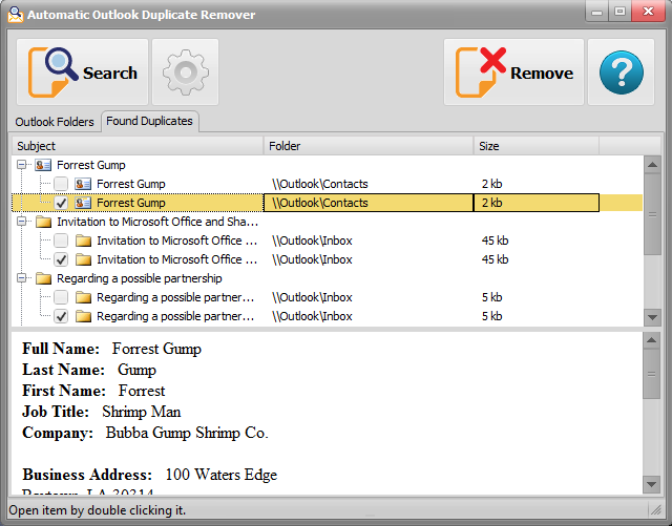
Your Comments & Opinion
View your Outlook attachments, and clean up any you don't need
View your Outlook attachments, and clean up any you don't need
Keep your Outlook calendar within easy reach at all times
Keep your Outlook mailboxes synchronised between two or more computers
Get the power of Word, Excel and co on your Mac
Synchronise calendar between Google and Outlook
Synchronise calendar between Google and Outlook
Read, write and edit metadata in more than 130 file types with this command line tool
Read, write and edit metadata in more than 130 file types with this command line tool
Read, write and edit metadata in more than 130 file types with this command line tool
Automatically adjust your monitor settings to reduce eye strain
A powerful tool for detecting, benchmarking and monitoring your PCs hardware