PhotoSpills is designed to create attractive collages from your favourite digital images.
There are plenty of similar tools around, but PhotoSpills stands out for its range and variety of designs. Your photos can be scattered across the screen, or arranged in simple grids. There are a number of "block" designs where individual photos are displayed in different sizes. You can go further still by framing your pictures in circles, stars, hearts, clouds, leaves, and similar clipart-type designs. While "Themes" can present your images as negatives, valentines cards, playing cards, baseball cards and more.
The program has strong support for what it calls "Lettering Spills", where you enter some text - like "Happy Christmas" - and each letter is filled with a separate image.
The "Puzzle Spill" is another highlight, presenting your collage as a jigsaw puzzle.
All of these are extremely configurable. Choose the "Puzzle Spill", say, and you're able to select Portrait or Landscape mode, the number of rows and columns, whether you'd like one or four puzzle pieces per photo, and exactly which source photos to include.
A Preview window shows the results, and if you're not happy then you can shuffle the photos with a click, and view a new arrangement.
There are options to set a custom background colour or image for your collage, as well as provide a caption.
And once you've finished, the results can be saved as JPGs in print or web-friendly resolutions.
Please note, PhotoSpills requires registration if you want to use it more than once, or beyond its trial period. But although you're asked to give a donation to charity - and $1 to the developer - there's also an option to use it for free.
Verdict:
Some of the PhotoSpills templates are a little rough (the puzzle pieces look like they've been cut out manually with a large pair of scissors), and maybe won't stand up to close scrutiny in a poster-sized print. You don't always get a preview of your initial design choice, either, so if you're not happy then you may have to click Cancel and start again. But overall the program's configurability and wide range of themes helps it stand out from the competition.




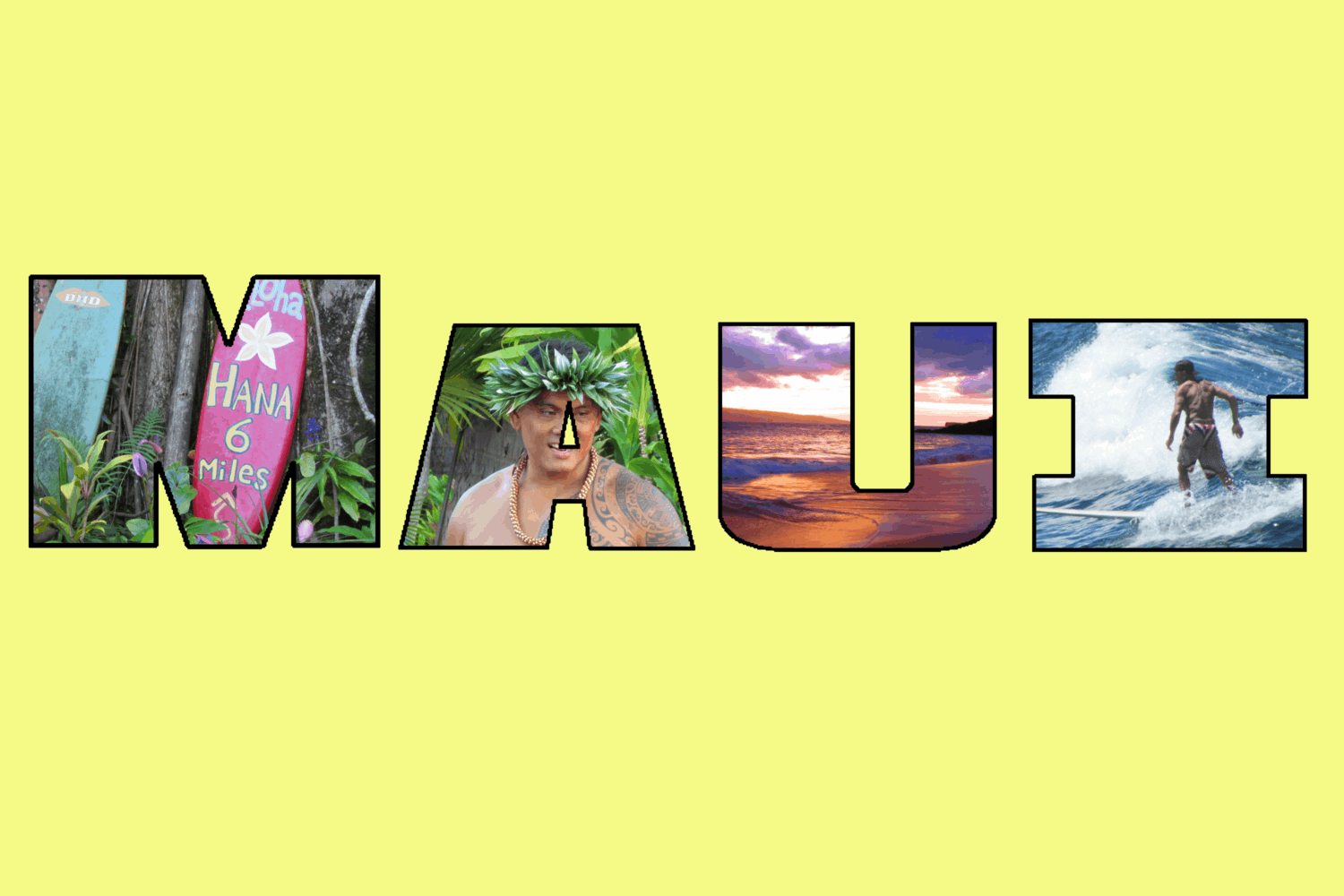




Your Comments & Opinion
Create a stylish photo mosaic in seconds
Create stunning-looking photo collages quickly and easily
Create stylish photo collages in seconds
Quickly create photo collages in any shape
Share photos with everyone around you
A powerful free paint package
A powerful free paint package
A powerful free paint package
Convert just about any video into MP4 with this very configurable tool
Enjoy digital and internet TV and radio with this one-stop entertainment system