Internet Friendly Media Encoder is designed to batch process videos, re-encoding them using the HEVC/ H.265 standard.
This can have real practical advantages, as H.265 can cut file sizes by half - maybe more - when compared to H.264.
But the standard isn't yet supported by all video players, tools or websites, and so the program needs to be used with care. Saving space when archiving your own videos = good, for example, if you can play H.265 movies; shrinking movies you need to share with others = not such a great idea, even if it would save lots of bandwidth.
The program is essentially a front end for many other open source multimedia tools: ffmpeg, x265, faac, ffms, mkvmerge, mp4box, MediaInfo and more. This is probably a good thing, as you'll know the program isn't relying on some custom video transcoding code: the various bundled engines really are as good as you'll get anywhere.
Internet Friendly Media Encoder is also extremely easy to use. You don't have to choose profiles, file types or anything else, at least by default. Just drag and drop your target videos onto the program, click Start, and renamed H.265 MKV-based versions are generated and saved to the same folder (file.mp4 > [encoded] file.mkv).
If you need more control, there's plenty available, from switching to MP4 output (Options > General) to choosing custom video or audio settings, adding subtitles and attachments (for MKVs), setting CPU priority and affinity (a nice touch if you don't want the program to hog your processor), and more.
Version 4.9.4 is a bug fix release (News).
Verdict:
We had problems importing some test videos, but for the most part Internet Friendly Media Encoder worked very well, producing high quality H.265 movies with file sizes up to 60% smaller than the originals.



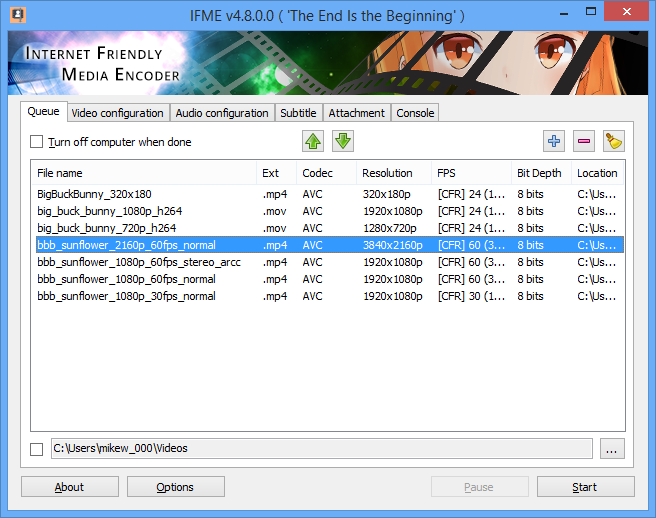




Your Comments & Opinion
Convert any videos to web-friendly FLV or WEBM files
Batch convert almost any audio or video file from one format to another
Batch convert almost any audio or video file from one format to another
Enjoy digital and internet TV and radio with this one-stop entertainment system
Enjoy digital and internet TV and radio with this one-stop entertainment system
All the codecs you need to play virtually any video or audio you may encounter