Preferences Monitor is a Firefox addon which warns you about unauthorised changes to your browser settings, and can undo them with a click.
The extension installs quickly and easily, and has no obvious interface beyond its entry on the Addons tab. But if you open the Browser Console (Menu > Developer > Browser Console or Ctrl+Shift+J) you'll find it's already displaying changes made by Firefox or extensions to their own preferences.
If an extension appears to be changing private preferences (the browser or another extension) then a notification box appears to warn you.
By default key preference changes will automatically be reverted (this can be configured to suit your needs). There's also an option to display a "Revert" button on the notification box; clicking this will undo the changes.
These "unauthorised" changes don't always mean problems, of course, and you might find some legitimate extensions raise alerts all the time. You can tell Preferences Monitor to ignore particular changes, or anything by particular addons, but you'll need to be familiar with regular expressions to set this up properly.
Verdict:
Preferences Monitor is a smart tool for advanced Firefox users which makes it much easier to track unwanted changes to your preferences, and undo them if necessary.




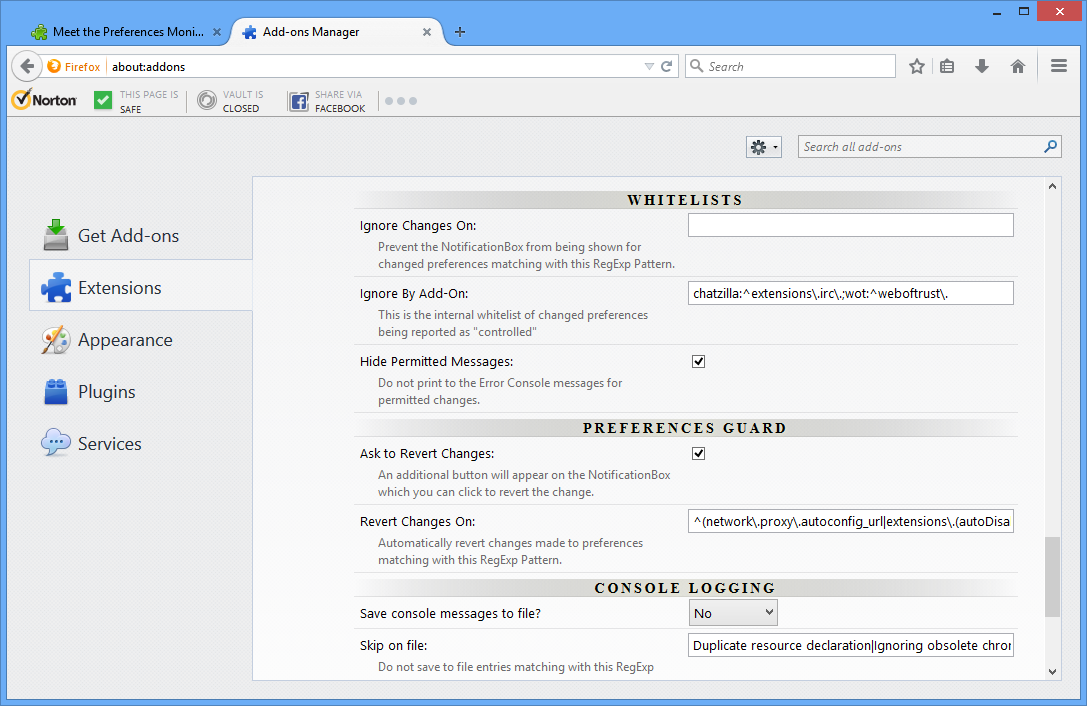
Your Comments & Opinion
Firefox 137 turns links into hyperlinks
Take back control of your browser with this novice-friendly tool
Make it easier to focus on online videos in your web browser
View Firefox's hidden HSTS and HPKP history
Remove the orange Firefox button from the menu bar in Firefox 4.0
An easy way to launch Firefox more quickly
Final release version of Microsoft's Chromium-powered Edge browser
Final release version of Microsoft's Chromium-powered Edge browser
Check out the next version of Firefox before it's release
Check out the next version of Firefox before it's released
Check out the next version of Firefox before it's released