AOMEI PXE Boot Free allows PCs to boot from an ISO image stored somewhere on their local network.
To use it, you must first install AOMEI PXE Boot Free on a central computer in your network. Point the program at your ISO image (a recovery disc, Linux distro, whatever you like), start its service, and that's it: your preparations are complete.
Now, if you need to start a computer from your recovery environment, you no longer have to find the right disc/ USB key. The system doesn't even need a working disc drive or USB port. Simply switch it to "Network boot" in the BIOS, and as long as it's on the same network as the AOMEI PXE Boot Free computer, it should boot from your source image.
One limitation of AOMEI PXE Boot Free is that it doesn't currently work with UEFI PCs, unless you include a bootable WIM image.
If you can live with that, it's a very straightforward tool, easy to use and with a fair amount of documentation to help you get it working properly.
Version 1.5 changes:
1.A DHCP server is integrated in the program.
2.Support to add a bootable WIM image file.
3.Support UEFI boot mode when using a WIM image file.
Verdict:
AOMEI PXE Boot Free is easy to use and works well with BIOS-based PCs.




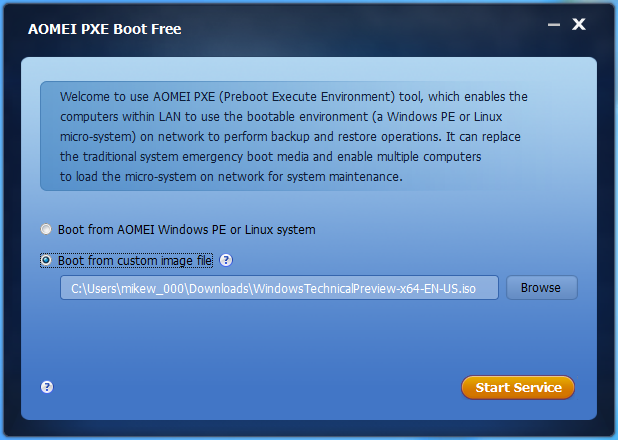
Your Comments & Opinion
Mirror your computer's display on your Apple TV
Quickly view and edit your Windows network settings
A comprehensive network monitor/ analyzer
Boot OS installers or utilities even if you don't have the media
A free suite of handy network tools
Fix common PC boot problems with ease
A powerful and flexible backup tool to protect your files for free
Wireshark provides detailed information about network traffic and usage through deep analysis
Wireshark provides detailed information about network traffic and usage through deep analysis
Run a hardware and software inventory of all your networked PCs with this powerful audit tool
A powerful, professional bandwidth monitor
A free download manager for your USB drive