SyMenu is a portable menu system which makes it easier to organise and launch your portable applications, as well as anything else installed on the host system.
At a minimum, you might use the program as a portable Start Menu. Launch it, and it adds an icon to your system tray. Press Ctrl+F1 at any point and a pop-up menu appears, giving speedy access to your Start Menu applications, Control Panel applets, folders, recent documents and more.
You can customise your menu further by adding applications, documents, folders, URLs and more, either by dragging and dropping individual items or importing a batch in a single operation (every EXE file in your USB stick's NirSoft folder, say).
If you don't have all the portable programs you need, no problem. SyMenu integrates with PortableApps.com and its PAF Suite, listing applications like 7-Zip, AbiWord, Autoruns, Dia, DOSBox, FileZilla, Firefox, GIMP, KeePass, OpenOffice, VLC Media Player and more, and installing them to your USB stick (or anywhere else) with a click.
Programs may be organised in whatever hierarchy you like, or you can just use the built-in Search tool to find what you need. Click in the Search box (or press Ctrl+Shift+F1), start typing, and any matches appear immediately (even if they're applications on the local system).
This is all vastly configurable, too. You can have particular programs launched when SyMenu starts or closes. It's able to temporarily replace file associations with items relating to your SyMenu apps. You can customise hotkeys, mouse gestures, icons, themes, and the list goes on.
Verdict:
SyMenu is a superb launcher, versatile, configurable, yet also extremely easy to use. A success at every level.




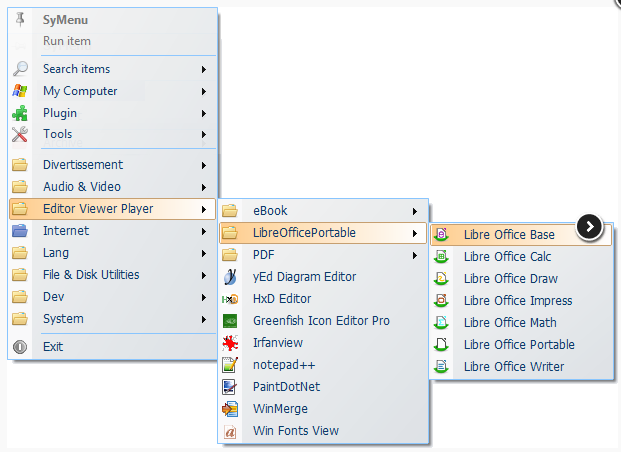
Your Comments & Opinion
Restore the Start menu to Windows 8/8.1
Quickly defragment your hard drive with this versatile maintenance tool
A simple alternative Start Menu for Win7+
Create and customise your own portable Start menu to quickly launch your portable apps
Quickly access your favourite applications via this simple, free launcher
Read, write and edit metadata in more than 130 file types with this command line tool
Read, write and edit metadata in more than 130 file types with this command line tool
Read, write and edit metadata in more than 130 file types with this command line tool
Automatically adjust your monitor settings to reduce eye strain
A powerful tool for detecting, benchmarking and monitoring your PCs hardware