Free Editor is a free tool which can view many file types, and edit some.
The program opens Office documents, many image types (including RAW, ICO, PSD, TIFF), videos, audio files, archives, PDFs, RTF, ePubs, source code, binaries, plain text and more.
This wasn't always successful in our tests. Free Editor failed to open some large PDFs. It crashed with one test PSD, and we found complex Word documents were sometimes formatted incorrectly.
The program's editing abilities are limited, too. You can't edit PDFs; audio and video files are strictly for playing only; and the image editor is just about as basic as you'll get anywhere (there are rotate, resize and crop tools, grayscale/ blur/ sepia effects, brightness/ contrast adjustment and simple tag editing).
Free Editor is better at text-based documents. There are all the usual text formatting options, indents, paragraph settings, lists, tables, images and more. The spreadsheet is far more basic (no charts, not even a formula bar, although you can enter a formula directly in a cell), but you can still view, edit or create sheets, edit formatting, and edit/ enter data.
Another plus is that you're sometimes able to save your files as another type, although this didn't work as often as we'd like. PDFs can only be saved as PDFs, for instance. Image exports are restricted to BMP, GIF, JPG, PNG, TIFF and TGA. Word documents may be saved to DOC, DOCX, ODT, RTF and TXT.
Elsewhere, unexpected extras include a hex editor, a very simple resource editor for binary files, and a source code editor with syntax highlighting for a few languages.
Please note, Free Editor will by default change your browser home and search pages during installation. Pay attention during setup and make sure you only install what you need.
Verdict:
Free Editor crashed several times for us, and has some bizarre shortcomings. There's no File > New to create a new document, for example, although Ctrl+N works in some places. And if you modify a file and then close the program, it just shuts down without warning. Despite that, Free Editor does open some file types that you might not be able to access otherwise (some RAW images, PSDs, ePUBs), so it might be worth installing as a viewer of last resort.




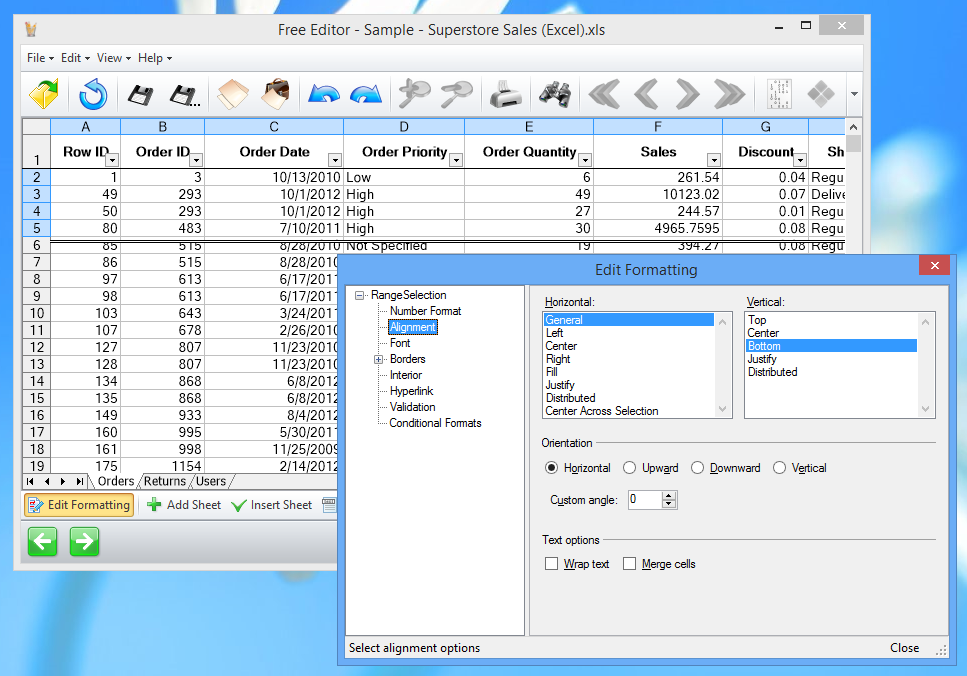




Your Comments & Opinion
A full-featured Office-compatible productivity suite
A straightforward and free Office-compatible productivity suite
Batch convert documents to PDF, PNG, TIF or JPG
View all major document formats inside Chrome
The trial version of the office suite that includes many of the features and tools found in Microsoft Office
A free spreadsheet tool that’s a great alternative to Excel
Quickly create industry-standard PDF files from any printable document
An expert-level PDF toolkit
A configurable system monitor
A configurable system monitor
Keep your desktop in order with this icon organisation tool