If your PC has several users - or you're checking its security - then you might occasionally want to examine or tweak its user accounts. You can do this from Windows, but it's not exactly easy: key information isn't clearly displayed, and you may have to launch a couple of applets to find what you need.
Quick User Manager simplifies the process by making all the important details and settings available from a single interface.
The program is portable, just a single executable file, so you can easily run it anywhere. On first launch it displays a list of your user accounts in the left hand pane; click one of these and key settings are available on the right.
You can change a user account name, for example, or adjust its privileges (Guest/ Standard User/ Administrator). You're able to set/ remove a password, or have an account automatically log on. And you can create or delete a user account directly from the program.
Quick User Manager also gives access to settings that are more difficult to find in Windows itself. For example, when setting a picture you can define whether it'll be centred, cropped or stretched to fit the account box. And if you want to keep an account private then you're able to remove it from the Welcome screen with a click.
Verdict:
Quick User Manager is a major improvement on the regular Windows user account tools. A must-have for anyone who regularly manages PC user accounts.




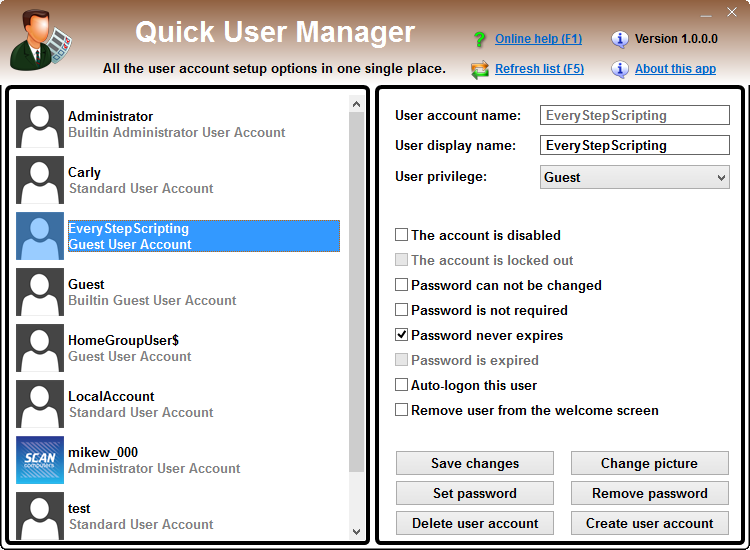
Your Comments & Opinion
Comprehensive replacement for Windows' Task Manager
Arrange program windows on your desktop to enhance your productivity
Restrict or lock down any user account
A quick and easy way to terminate troublesome processes
Take control of your Windows services and drivers
A free tool that enables you to change Windows' logon background image
Completely uninstall unwanted programs in minutes
More powerful replacement for Windows' built in program removal tool
Convert and export databases
Preserve your desktop icon layout with this handy backup tool
Browse your hard drive with this tabbed file manager