TailExpert is a powerful application for viewing log files, including Windows Event Logs, plain text (.LOG, .TXT), Syslog via a built-in UDP network receiver, and more.
A tabbed interface allows you to open several log files at once. Each file can be viewed in the full program window, or you can choose to view two logs side by side.
You have full control over the details TailExpert displays. Open an Event Log, say, and you'll get all the usual information: event type, date, time, source, user, computer, message and so on. But you can reorder the columns, remove some entirely, change the sort order and otherwise organise the log to make it more readable.
If that's not enough, text searching with regular expression support helps find the information you need. You can have your search hits bookmarked, or add bookmarks manually, and there's optional highlighting and a powerful filtering system to ensure you're only viewing the key details.
A capable Notify tool could save you time. Set TailExpert to monitor your log for some given text, leave it running in the background, and you can have the program play a sound, run a command or send an email whenever something interesting happens.
Advanced tools include log compare options and the ability to analyse logs via Lua scripts, and there are plenty of configuration options to help set up TailExpert exactly as you'd like.
Verdict:
A feature-packed log analyser, reasonably easy to use for basic tasks, yet with the power to satisfy even the most demanding of sysadmins.




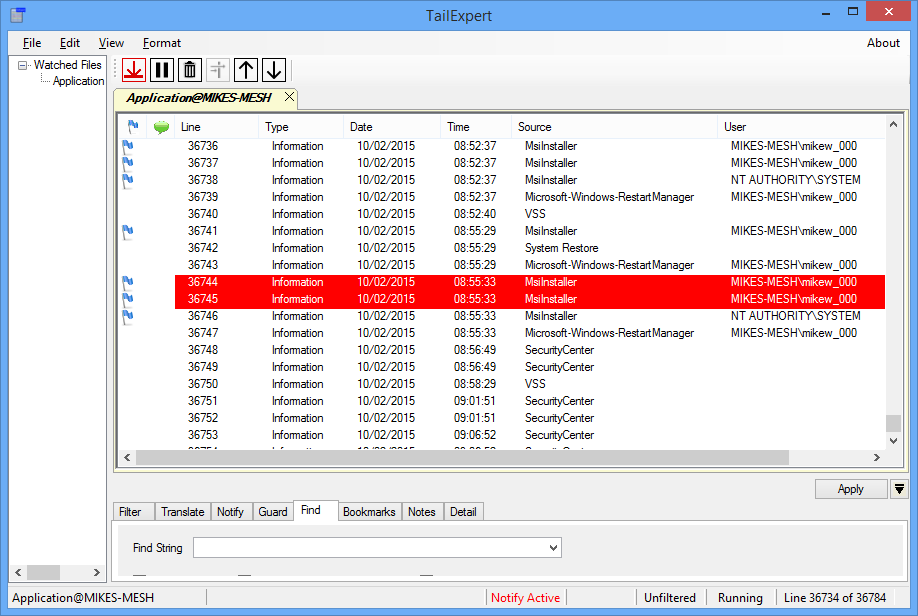
Your Comments & Opinion
Solve common Windows problems with a click
What's using your event logs? NirSoft's tool explains all
What's using your event logs? NirSoft's tool explains all
Quickly create industry-standard PDF files from any printable document
An expert-level PDF toolkit
A configurable system monitor
A configurable system monitor
Keep your desktop in order with this icon organisation tool