XnShell is an Explorer shell extension which provides several useful image-related tools.
It allows you to view an image without double-clicking, or turning on the Preview pane, for example: just right-click, select XnView and you'll see a thumbnail (plus its resolution and bit depth) in the context menu.
There are simple options to rotate the image by fixed amounts (or according to the EXIF tag), flip it, or edit its IPTC tags.
You're able to convert your selected files directly to GIF, BMP, JPG, PNG, PCX, TIF and TGA from the context menu.
A separate "Convert..." option opens a dialog with more formats, resize options, and the ability to set your output folder.
There are menu items to send the image to the clipboard, or upload it to ImageShack, which immediately puts it online and ready for sharing (no registration required).
It's also easy to set the chosen image as your desktop wallpaper.
If you don't need any of these features then they can be removed from the menu via XnShell's Options dialog, where you can also configure the program's look and feel (size and quality settings of the image thumbnails, for instance).
Verdict:
XnShell doesn't do anything too surprising, but if you regularly work with images from Explorer then its integration should save you a little time.




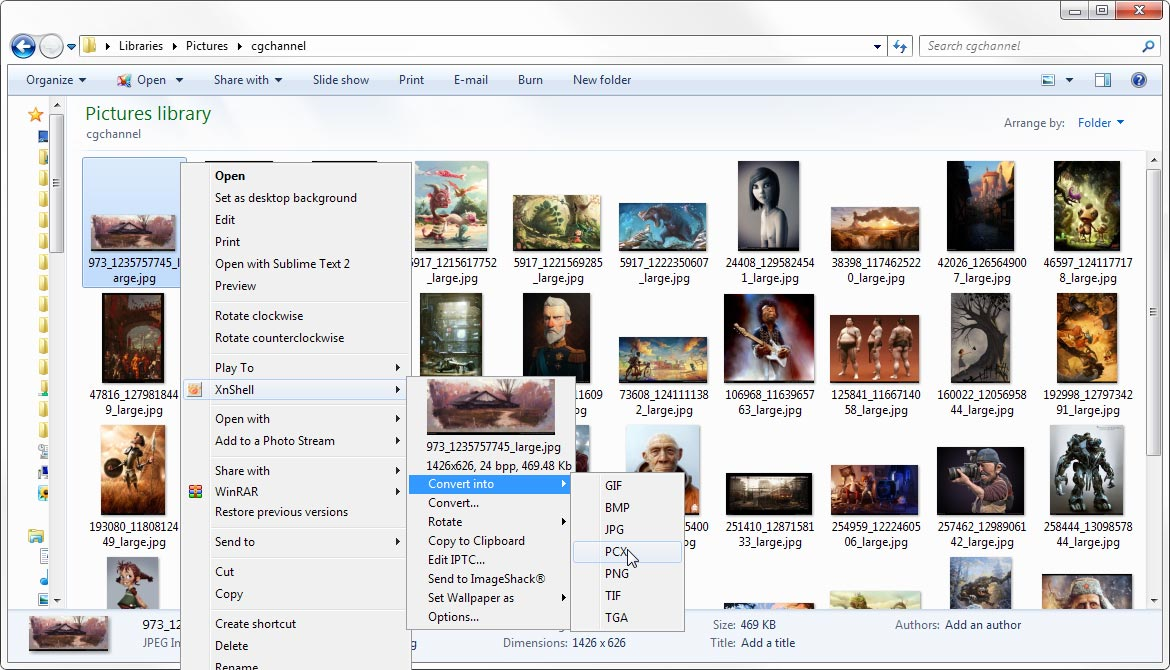




Your Comments & Opinion
A powerful free photo editor that packs a number of advanced features
A very speedy image viewer
Convert many document types to other formats
A powerful free image viewer
Preview 160+ image formats from Explorer context menus
Batch convert almost any audio or video file from one format to another
Batch convert almost any audio or video file from one format to another
Enjoy digital and internet TV and radio with this one-stop entertainment system
Enjoy digital and internet TV and radio with this one-stop entertainment system
All the codecs you need to play virtually any video or audio you may encounter