Error Lookup is a free tool which converts cryptic PC error codes into a (hopefully) more meaningful text description.
The program works with regular Windows codes, DirectX, NTSTATUS (Native API), WinInet, Device Manager, STOP (BSOD), RAS/VPN and Ip Helper library error codes.
While this might sound complex, it really isn't. Just type whatever you need into the "Error Code" box and Error Lookup immediately displays any matching descriptions (you don't even have to press Enter).
The text can be copied to the clipboard, convenient if you need to pass it to someone else, or maybe search for it online.
If you're only interested in error codes of a particular type (BSOD, say) then Error Lookup can be configured to display those only. The program can also be set "always on top" of other windows for more convenient access.
Version 2.3.1 (changelog)
updated to the latest sdk
fixed window resizing
fixed dpi support
fixed bugs
Verdict:
In most cases a web search will give everything you need on a particular code. But Error Lookup also works offline, and supports a wide range of error types, so it's probably worth keeping a copy around.




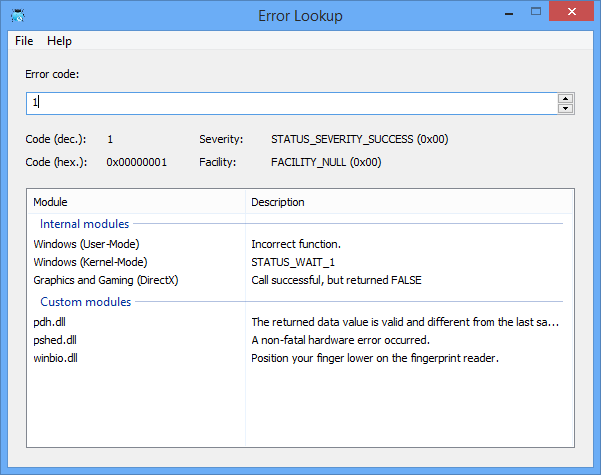
Your Comments & Opinion
Instantly decode cryptic Windows error codes with this handy tool
Repair a corrupt or damaged Windows installation in just a few clicks
A handy extension to the clipboard that makes it even more useful
Arrange program windows on your desktop to enhance your productivity
Stream audio and video to your iPhone or iPad without the need to convert it first
Easily track down duplicate files which may be wasting your hard drive space
Easily track down duplicate files which may be wasting your hard drive space
Clean, optimise, tune and tweak your PC to deliver its best possible performance
Keep your hard drive in top condition with this powerful disk defragmentation tool
Defragment your registry to boost the performance of Windows.