StripPhoric can remove the metadata from an entire folder of PNG or JPG images with a click, reducing file sizes and maybe protecting privacy.
Target files may be added via "Add Files" and "Add Directory" buttons, or by dragging and dropping them onto the program.
There are two modes of operation. "Default" strips all metadata; "Basic" keeps commonly-used fields, such as aspect and colour.
Choose your preferred mode, and that's essentially it. All you have to do is click "Strip Files!" and wait as StripPhoric rewrites your images. A final status bar report then tells you how many images it's processed, and the bytes you've saved.
Please note: StripPhoric rewrites your original files. Only ever work with copies, at least until you're confident the program does precisely what you need.
Verdict:
StripPhoric is horribly basic, and it's annoying that the program requires installation (it should be portable) and overwrites your source files (there should be a copy option). But it's extremely easy to use, and the ability to work with JPGs and PNGs is also a plus. If simplicity is your top priority, give it a try.




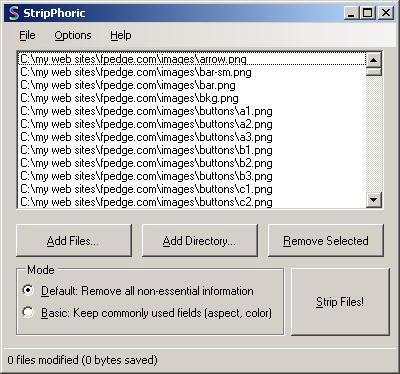
Your Comments & Opinion
Compress images, Office documents, archives, executable files and more with this lossless optimisation tool
Optimise JPGs and PNGs for the web
Rename photos using their EXIF date & time
Shrink your JPEGs without losing any image quality
Capture, edit and upload images in a flash with this powerful screen capture program
Compose, arrange, mix and master your audio projects
Compose, arrange, mix and master your audio project
Compose, arrange, mix and master your audio projects
Powerful set of image editing and converting tools that’s now completely free