Lazesoft Recovery Suite Home Edition is a collection of tools to help you recover deleted files, back up/ restore your system, or get a broken PC working again.
A Password Recovery module builds a bootable CD/ USB key which can reset a forgotten local Windows password.
The Windows Recovery module (also run from CD or USB) fixes common Windows boot problems, including a corrupted boot sector, MBR, Registry and so on.
A surprisingly powerful Data Recovery module can restore anything from individual files to lost partitions.
"Disk Image & Clone" is a complete disk manager which supports image backup/ restore, disk cloning, basic partition management and secure disk wiping. There's also VHD support, boot sector/ MBR/ partition table backup and recovery, disk signature fixing, a sector editor, and more.
Despite this being the free Home Edition, it's surprisingly unrestricted. It doesn't support Windows Server; it can't fix boot issues due to missing system files ("ntldr is missing" etc); it doesn't support file recovery on HFS+; it can't reset Windows AD Domain controller passwords; and of course it's for home (non-commercial) use only.
If you need any of those after all, check out the Professional ($27.95), Server ($99.49) or Unlimited ($199.29) editions here.
Version 4.1:
◾There is support for Windows 10.
◾The user can install fully functioning Windows 8/8.1/10 onto a USB disk without effecting the current setup or data.
◾Recovery is now possible for the Windows 8/8.1 OEM product key from BIOS.
◾Lazesoft BCD Doctor has been added.
◾A new Start Menu has been added on the boot disk.
◾A report can be generated by just one click during Windows Recovery.
◾The pagefile.sys, hiberfil.sys, swapfile.sys files are skipped when backing up the system disk/volume to a file.
◾The Lazesoft Media Builder has several enhancements.
Verdict:
A solid set of recovery tools, with real depth, and none of the annoying restrictions you often see with commercial recovery products.




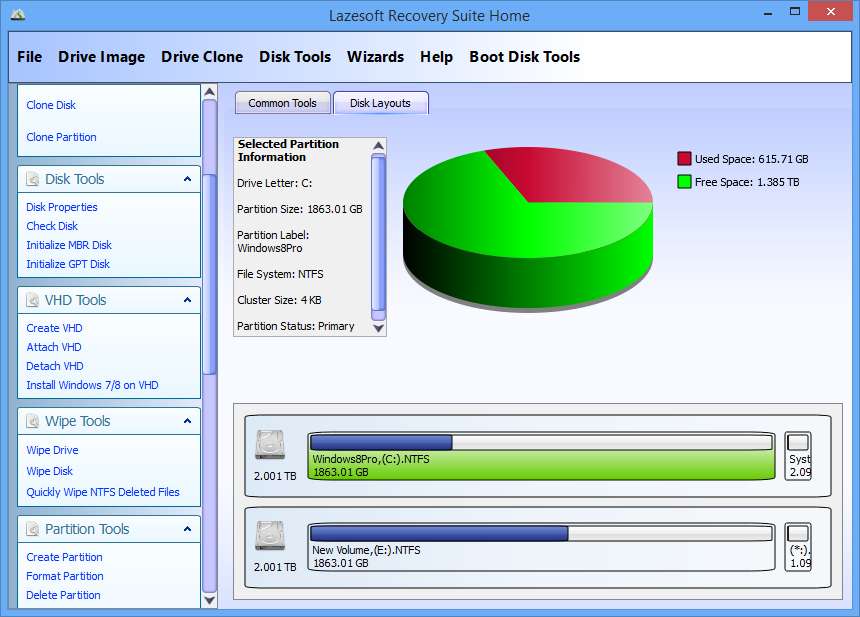




Your Comments & Opinion
A cross-platform backup and synchronisation utility that's packed with features
Keep files synchronized between storage locations with this powerful tool
Recover your lost data and deleted partitions
Back up individual files or take entire disk images with O&O’s powerhouse backup tool
Sync your MEGA-hosted files with your computer
Sync your MEGA-hosted files with your computer
Backup, synchronise & share important files
Backup, synchronise & share important files