At first glance, Monodraw looks much like any other diagramming tool. Choose from various themed palettes, drag and drop shapes around on the page, add captions, tweak colours, and build some great-looking diagrams, flowcharts, mind maps and more.
But there is one very, very important difference. Monodraw does this in text, making it probably the most sophisticated ASCII art editor in all of computing history.
As you might expect, this approach does have some, well, weaknesses. You can add shadows to objects, say, or use the bucket tool to fill them, but these effects are created with your preferred characters, rather than solid colour.
But at the same time, Monodraw isn't lacking in functionality. You can customise shapes, tweak their borders, shadows or line styles, group them for easier management, position them precisely with alignment guides, connect lines at custom attachment points, then have them automatically reposition as you move a shape around.
This isn't just a joke, either. As the diagram you're creating is plain text, you'll be able to embed it just about anywhere, no image support required.
Developer Helftone is offering a 40% discount ($29.99 instead of $49.99) if you purchase the product before the end of the beta.
Verdict:
Does the world really need ASCII art diagrams? We suspect not, but if you do then Monodraw is probably as good as the genre will ever get.




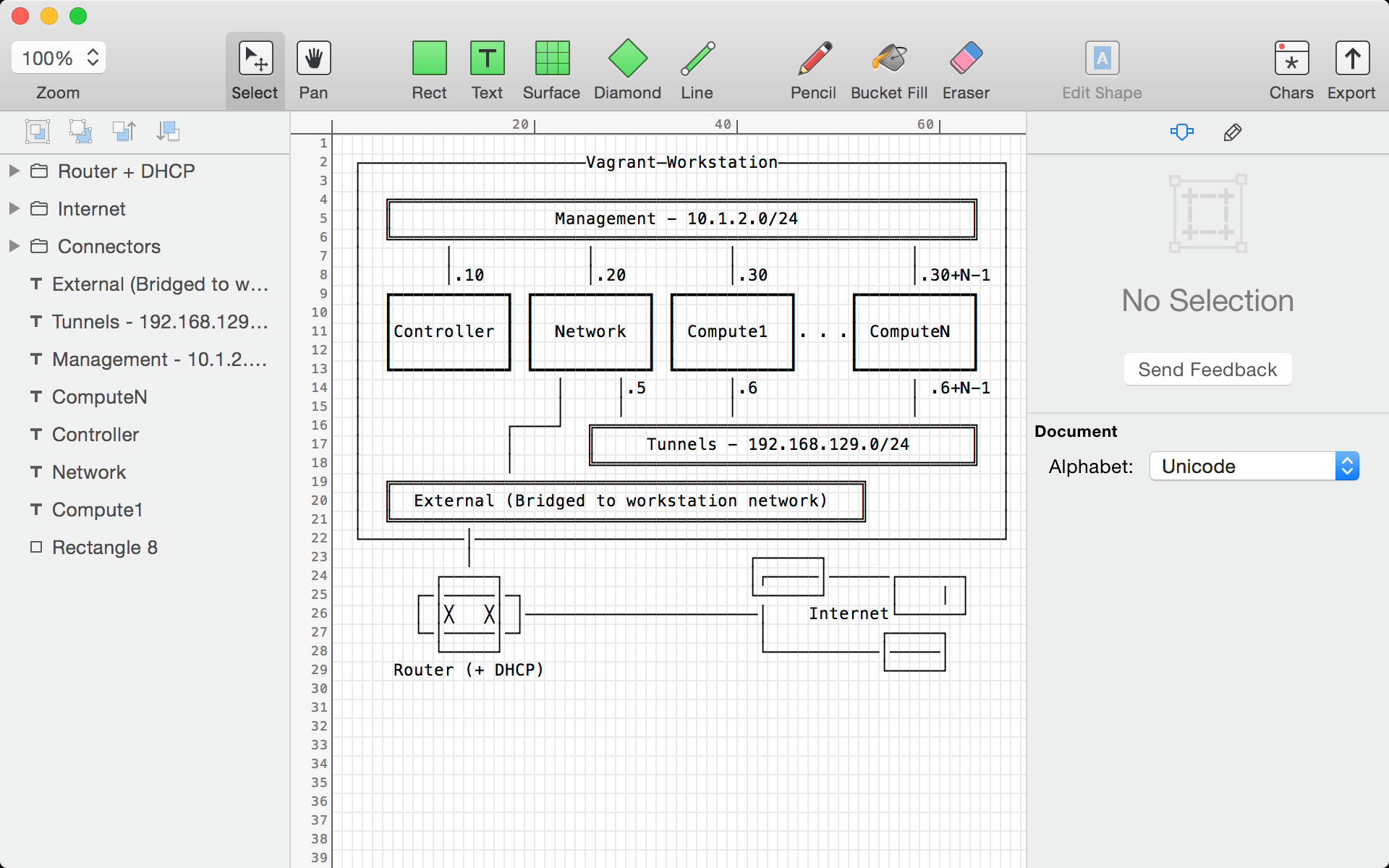
Your Comments & Opinion
A powerful diagramming tool for creating everything from mind maps and flowcharts to decision tables and beyond
A powerful diagramming tool for creating everything from mind maps and flowcharts to decision tables and beyond
Create flowcharts, UML class diagrams and more with drag and drop simplicity
Easily create simple network diagrams
Create flowcharts, circuit diagrams, network representations and more with this powerful tool
Browse your hard drive with this tabbed file manager
A tiny tool for saving scanned documents as PDF files
Speed up, optimise, clean and secure your PC with this all-in-one system maintenance suite
Speed up, optimise and repair your computer with this all-in-one PC maintenance and tweaking tool
Create, format, merge, resize, move and otherwise organise your drive partitions with this free tool