Every time you connect a device to your PC, Windows adds its basic details to a database. That entry will then remain there, even if the device is never connected again.
Device Manager won't display disconnected hardware by default, but that's easily changed (click View > Show Hidden Devices), and once done you can manage or remove those devices like any other.
Device Cleanup Tool takes this a step further by focusing entirely on disconnected devices. Launch the program, and that's all it displays. And if you want to remove a large number, there's no need to work on them individually: just multiselect as many devices as you need, press Del and they're gone.
One small concern here is there's no "are you sure?" alert; all your devices are removed immediately. This shouldn't cause any serious problems - you can only delete disconnected devices, so by definition anything system-critical isn't going to be included. But be careful anyway, and maybe use the program to create a system restore point before you start (File > Create...).
The other interesting feature of Device Cleanup is that it lists when a device was last connected. This can help you decide what to delete (if something hasn't been around for a couple of years then maybe you don't need it any more). But it also might tell you more about how others are using your PC, when your printer was last turned on, when someone connected a phone or USB key, whatever it might be.
Verdict:
"Cleaning up" your PC's record of connected devices isn't going to help you very much, so we'd recommend you leave them alone unless you know exactly what you're doing.
Device Cleanup Tool's record of when hardware was connected to your PC is more interesting, though, and might help you find out what others are doing on the system.




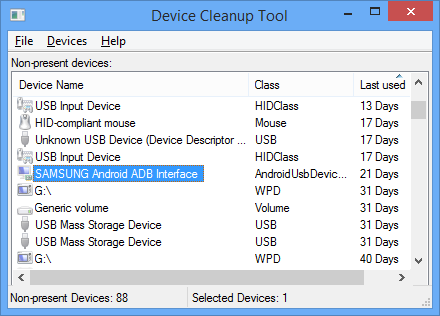
Your Comments & Opinion
An alternative Device Manager with extra features
View/ manage Windows services and drivers
Remove old and redundant Windows devices with a click
View a list of all of the drivers you have installed
Find out about unknown PCI devices
Remove old and redundant Windows devices with a click
Find out how your mobile website performs with this powerful free testing tool
A complete clean-up, maintenance and optimisation toolkit for your computer
Monitor your PC's temperature, voltages, CPU frequency and more with this powerful stability checker
Completely uninstall unwanted programs in minutes
Browse your hard drive with this tabbed file manager
Preserve your desktop icon layout with this handy backup tool