ByteScout BarCode Reader is a free tool which can automatically detect and decode the barcodes in an image.
The program can work with image files and PDFs, as well as acquiring images directly from a webcam or WIA device.
There's support for reading a wide range of barcodes, both 1D (rows of bars of varying thickness) and 2D (patterns of dots, like a QR code). Fortunately you don't have to worry about the technical details, just click Decode > "Find all 1D barcodes" or "Find all 2D barcodes" and the program automatically detects any barcodes in the image, decodes the value or text, and displays the results.
BarCode Reader is essentially a demo for ByteScout's BarCode Reader SDK, and at that level it does very well, correctly decoding just about everything we tried.
As a standalone program, it's not so great. The interface is a cluttered mess, and we couldn't see any direct way to save its decoded information. Instead you must manually select the text in the Decoding Results box, copy it to the clipboard and paste it elsewhere.
Version 8.35.1497:
-
read barcodes in .net from PDF faster with this new release
-
improved QR Code decoding
-
improved PDF rendering
-
improved decoding of damaged Datamatrix barcodes
-
improved decoding of blurred PDF417 barcodes
-
improved Code 128 decoding
Verdict:
The interface is poor and it's short on some basic features, but ByteScout BarCode Reader's underlying technology is very good. If you need to interpret many barcode types - maybe even in the same image - then give it a try.




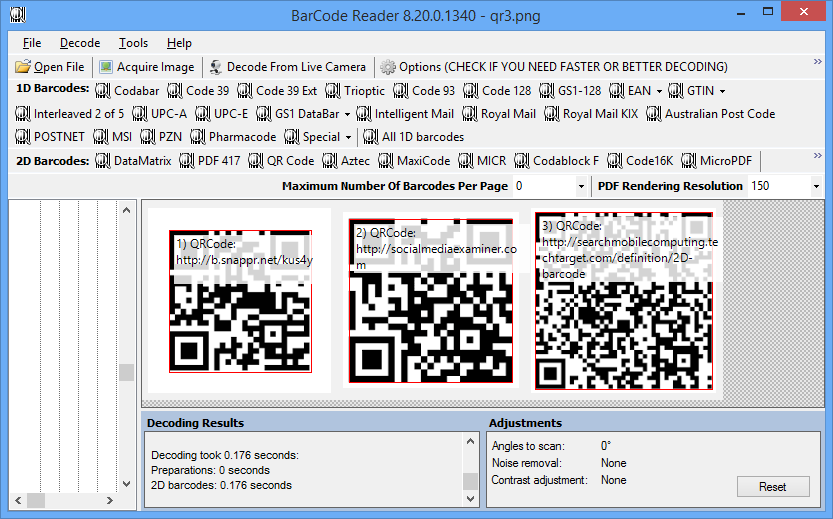
Your Comments & Opinion
Generate text and link QR codes from your desktop
Turn links, images or text into QR codes with this Firefox extension
Scan barcodes with your iPhone or iPod camera
Read, write and edit metadata in more than 130 file types with this command line tool
Read, write and edit metadata in more than 130 file types with this command line tool
Read, write and edit metadata in more than 130 file types with this command line tool
Automatically adjust your monitor settings to reduce eye strain
A powerful tool for detecting, benchmarking and monitoring your PCs hardware