Napkin Sketch is a simple tool for quickly mocking up user interface ideas on your iPhone or iPad.
You start by adding a few basic objects: rectangles, icons, text, maybe photos from your camera roll.
You can tweak details like the font, colour, drop shadow, corner radius or alpha to get the effect you need, then freely duplicate objects (just tap with two fingers), lock/ unlock them, snap them into place on a customisable grid, maybe move them in front or behind other objects.
Whatever you're doing is automatically saved when you switch to something else, and of course you can also take a screenshot to share it with others.
What's New in Version 2.6
Upload PNGs to InVision, Slack, and more!
Verdict:
Napkin Sketch is very basic, but also lightweight and easy to use, ideal if you need to present a simple idea in a meeting or over coffee.




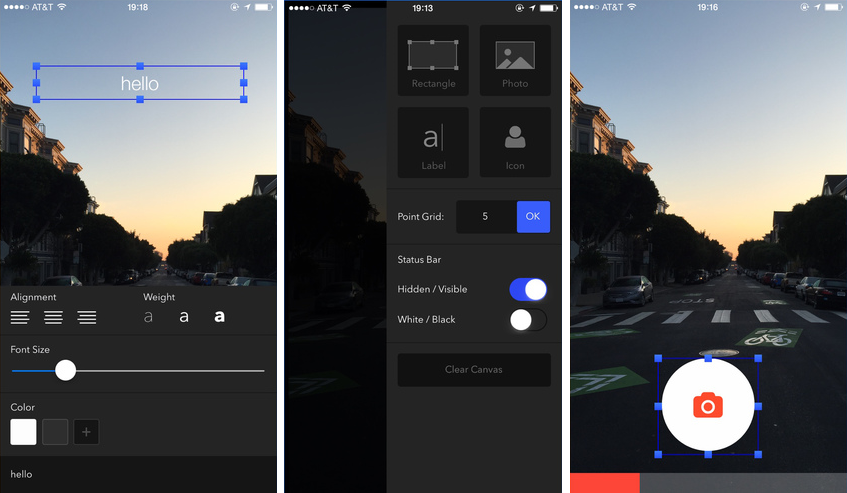
Your Comments & Opinion
Create commercial or open fonts using this design tool
Theme and customise just about every aspect of your Windows user-interface
Quickly design a wireframe prototype app
Quickly design a wireframe prototype app
A quick and easy way to create mockups of program and web interfaces
Free and easy to use DTP package with impressive templates
Work on sketches with many users, in real time
Get creative with this impressive paint tool which boasts support for Photoshop plugins
Get creative with this impressive paint tool which boasts support for Photoshop files
A vector drawing app that takes on Illustrator at a fraction of the price.
A vector drawing app that takes on Illustrator at a fraction of the price.