Creating and testing batch files is normally a tedious experience. You might open Notepad, enter your script there, save it, switch to an Explorer window, find and double-click the file. And if there are problems you must switch back to Notepad and do the same thing again.
Batch IDE is a tiny portable batch file editor (a 114KB download) which also includes a "Run" button. Enter your script, click Run when you're ready, and a command window opens to display the results: no saving required.
Your code doesn't work? No Alt+Tab required, you don't even have to close the existing command window - just click Batch IDE, edit the script and click Run again to see the results (and compare them with last time, if you left the previous window open).
There's also a "Compile" button, although don't read anything into that, it only saves your script as a plain text .BAT file.
The core editor is extremely basic - there's undo/ redo, cut/ copy/ paste, a text search, that's about it - and the program has some notable bugs (clicking File > Open doesn't work, you must click the toolbar button instead; if you scroll a lengthy batch file then the line numbers don't scroll to match).
Batch IDE is just a simple demo, though, and if you just want to create, then easily edit and run basic batch files then it'll save you a little time.
Verdict:
A quick and easy way to create and debug batch files.




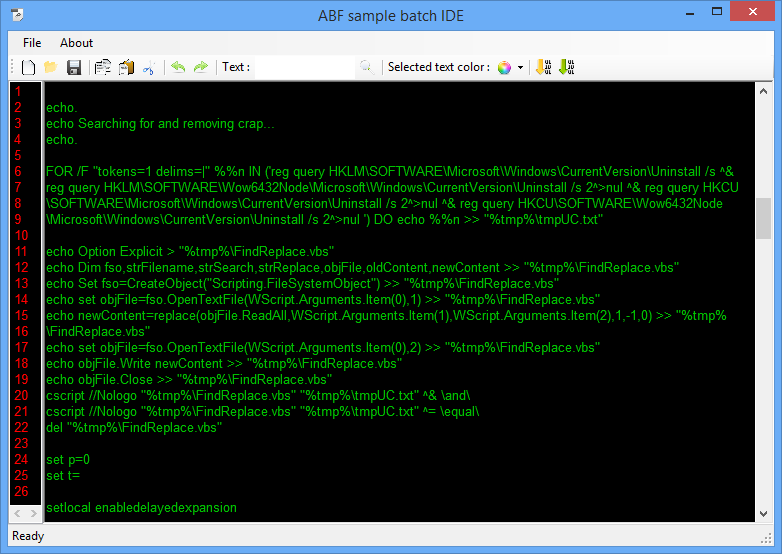
Your Comments & Opinion
The ultimate command line toolkit?
Display messages from batch files
Download files from a script
Send emails from the command line with this handy scripting tool
Find and uninstall junk programs - from a batch file?
Easily create responsive websites, no design skills required.
Easily create responsive websites, no design skills required.
A powerful, portable Notepad replacement
A powerful, portable Notepad replacement
A powerful, portable Notepad replacement