Colorblinding is a Chrome extension which shows how a website will be seen by people with various types of color blindness.
There's support for Red-Blind / Protanopia, Green-Blind / Deuteranopia, Blue-Blind / Tritanopia, Red-Weak / Protanomaly, Green-Weak / Deuteranomaly, Blue-Weak / Tritanomaly
Monochromacy / Achromatopsia and Blue Cone Monochromacy.
To try this out, just click the Colorblinding button in the address bar and choose a condition from the menu.
Whatever you select, Colorblinding applies an SVG filter to alter the appearance of your page and all of its elements, including images and videos.
The menu remains open, too, so you can click each option in the list to quickly see if there are any problems.
Verdict:
Colorblinding had no effect on some of our test pages - including its own Chrome Store entry, ironically - but it worked well for the most part and is worth a try.




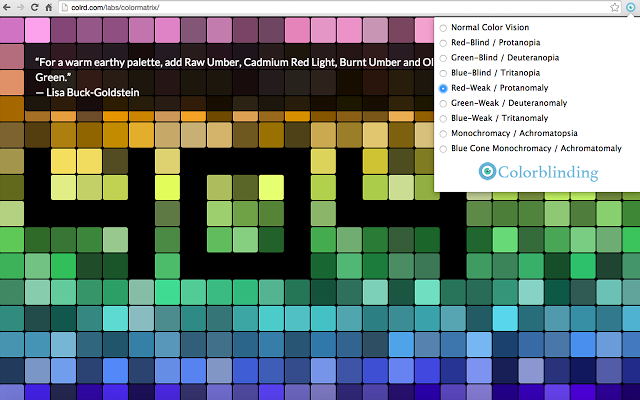
Your Comments & Opinion
Find appealing color combinations
Simulate colour vision deficiency
Type a color code/ name and see it fill your screen
Automatically enhance the colours in your images with this simple but powerful tool
Enhance your digital photos with a range of filters and effects
View and edit existing fonts or design new fonts from scratch with this powerful tool
Get creative with this impressive paint tool which boasts support for Photoshop plugins
Get creative with this impressive paint tool which boasts support for Photoshop files
A powerful diagramming tool for creating everything from mind maps and flowcharts to decision tables and beyond
A powerful diagramming tool for creating everything from mind maps and flowcharts to decision tables and beyond