You're browsing Explorer and find an image you'd like to paste into another program. You could right-click it, select Copy, but that won't work: Explorer copies the location of the file to the clipboard, not its contents.
One workaround is to double-click the image, open it in your default viewer, and copy it to the clipboard from there. That gets the job done, but it's hardly convenient.
Copy Contents is a simple free tool which can directly copy the contents of plain text or image files (jpg, pcx, png, bmp, tga, gif and tif) to the clipboard.
Once installed, all you have to do is right-click your text or image file in Explorer, then select "Copy Contents". The program opens your target, reads its contents and copies them to the clipboard.
This all worked fine for single files, but perhaps unsurprisingly, the program makes no attempt to handle multiple selections. If you select several text files, they won't be merged: you'll get the contents of the last one only.
Please note, while Copy Contents needs installation, this seems to be just so that it can correctly set up your Explorer right-click menus. We found no adware or other annoyances.
There's also a bundled uninstaller, although for some reason this isn't listed in the "Programs and Features" applet. You can run it yourself from the Start menu, though, or by manually running the program's "Uninst.exe", and this worked without problems on our test system.
v2.0:
Now supports appending text to the clipboard!
Verdict:
A small and simple time-saver.




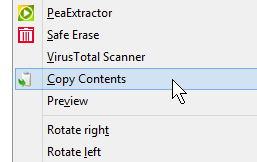




Your Comments & Opinion
A handy extension to the clipboard that makes it even more useful
Extend the capabilities of the Windows clipboard and store more text
Take control of your Android device through your computer
Extend your Mac's clipboard to make it more useful
An alternative launcher for OS X with a raft of extras
Work with an extended clipboard to allow for the re-use of text and code
Transform your desktop with this customisation tool
Powerful PDF processing toolkit
Analyze, search, back up, clean up, and generally get more from your hard drive with this suite of tools
Analyze, search, back up, clean up, and generally get more from your hard drive with this suite of tools
Extend your command line capabilities with this powerful cmd.exe replacemen