Gmail Gifline is a Chrome extension which makes it quick and easy to insert animated GIFs into new Gmail messages.
There's no interface to navigate, all you have to do is type ::gif me followed by whatever topic you need. Maybe ::gif me happy, ::gif me vacation, party, Star Trek, geek, whatever you like.
Stop typing, wait a second or two, and Gifline runs a search at the GIF search engine Giphy.com, picks an image and embeds it in your message.
There's no way to influence the GIF you get, but Giphy's collection is a good one and - unless you're using an odd keyword - you'll probably get good results right away. But if you're unhappy, delete the image, try again and you'll usually get something different, even if you repeat the same search words.
Verdict:
A quick and easy GIF finder for Gmail




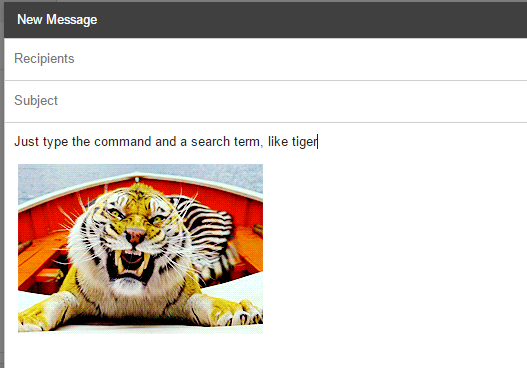




Your Comments & Opinion
A powerful sprite, pixel and animation editor
Instantly find animated GIFs for Gmail, Twitter, more
Create and edit animated GIFs
A full-featured animated GIF/WEBP/WEBM builder
Create spectacular morphing animations with the minimum of effort
Find, save and share animated GIFs
An easy-to-use P2P file sharing program
An easy-to-use P2P file sharing program
An easy-to-use P2P file sharing program
Check out the next version of Firefox before it's release
Check out the next version of Firefox before it's released