2Printer is a free-for-personal-use command line tool for printing a batch of documents at one time.
The program supports printing image formats natively, but prints others via their own applications. As a result you'll need Adobe Reader or Acrobat installed to print PDFs, AutoCAD or something similar to print DWGs, Word/ OpenOffice to print DOC/ DOCX, PowerPoint to print PPT/ PPTX, and so on.
Whatever the file type, you can use 2Printer to print one or more copies of single files, all the files in a folder (2Printer.exe -s "C:\Input\*.*"), or all the documents specified in a particular file list.
As it's a command line tool, 2Printer makes it very easy to automate your printing tasks. You could print the contents of a folder when you shut down your PC, for instance, or at a certain time.
Please note, the free build has one notable issue: it prints an extra "nag page" at the end of every print job. If you're using it to print lots of files only occasionally then this might not matter, but if you're printing two single-page documents every 10 minutes then the extra overhead will be a problem.
Upgrading to the $149 version removes this restriction and enables commercial use.
What’s new in version 5.0:
1.Added: Ability to change printer tray
2.Added: Option to create a report file with list of processed documents
3.Added: Ability to print files with a file path length more than 260 characters
4.New supported formats. 2Printer now can batch print files in the following formats: ◦CorelDraw CDR and CGM files
◦PDF portfolio files
◦Password protected PDF, DOC and DOCX files
◦CSV files
◦PDF files without annotations
5.New INI-file option: New feature allowing to to print image files and photos in “Fit in frame” mode
6.New compatibility: 2Printer now works with free eDrawings viewer 2016, 2015 and 2014
7.New compatibility: 2Printer now works with free Autodesk Inventor Viewer 2016
8.Updated: RTF and Outlook MSG files detection algorithms.
Verdict:
2Printer is a handy batch printing tool, but having an extra page tagged on to every print job is a definite problem




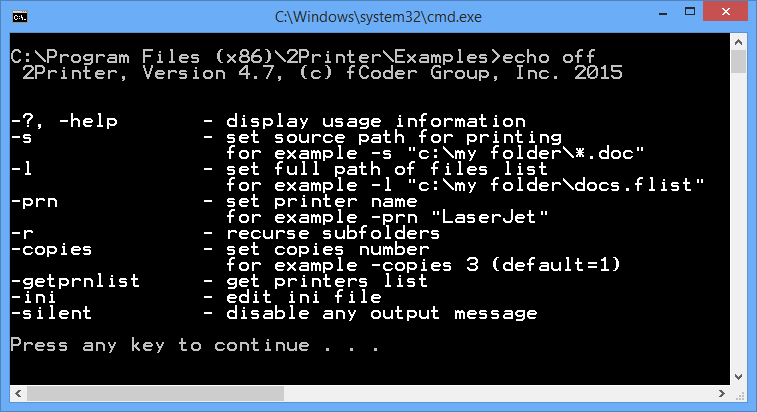




Your Comments & Opinion
Batch convert documents to PDF, PNG, TIF or JPG
Print loads of documents quickly and easily with this free tool
View, enable and disable Office add-ins
Record which PC programs you're using, and for how long
Record which PC programs you're using, and for how long
Do more than simply view PDF files with this free PDF editing tool.
Comprehensive accounts package for small businesses and personal use
Comprehensive accounts package for small businesses and personal use