EasyNetMonitor is a tiny portable tool which monitors network devices and web hosts to check they're still online.
It's easy to get started: just right-click the EasyNetMonitor icon in your system tray, type the IP address/ computer/ host name of whatever you're trying to monitor, and click OK. Repeat the process to add as many other devices as you like.
By default EasyNetMonitor pings each of your system every 10 seconds. If there's a problem it can play an audio alert, or even send an email notification.
This is much more configurable than you'd expect for a program of this size. EasyNetMonitor doesn't just play a canned sound after one ping failure; you can have it wait for a number of consecutive fails, then play one of several system sounds, or a custom file of your own. It's even possible to set the volume.
It's a similar story with email notifications. You're able to define a subject line, TO and CC addresses, configure your SMTP settings, even choose to send notifications only one per xx minutes (60 by default), so making sure you're not deluged in alerts if a system stays down.
Commercial EasyNet Monitor PRO ($19.95) and SE ($34.95) versions improve the program by running as a service, supporting actions, ping options, improved email notifications and adding a desktop indicator.
Verdict:
There's nothing flashy about EasyNetMonitor, but it's a capable network monitor and more configurable than a lot of the competition.




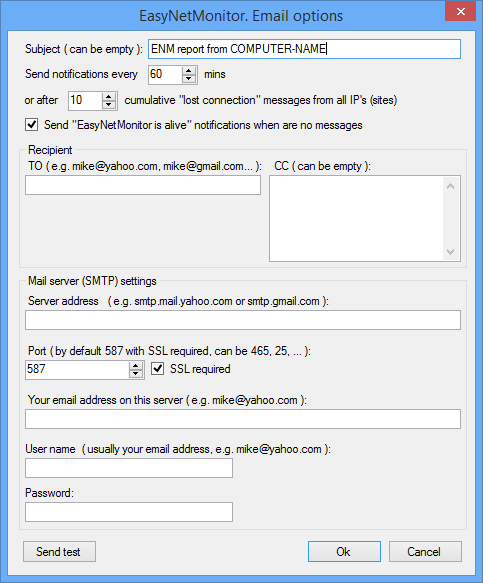
Your Comments & Opinion
Take a graphical view of network performance
Take a graphical view of network performance
A portable network toolkit
A free network/ website monitor
A free download manager for your USB drive
A free download manager for your USB drive
Send files quickly, safely and easily between computer and mobile devices.
Send files quickly, safely and easily between computer and mobile devices.
Send files quickly, safely and easily between computer and mobile devices.