KnockKnock UI is a tiny free application which lists persistently installed Mac software (modules which are loaded when your system starts), submits them to VirusTotal for checking with 50+ antivirus engines, and reports the results.
Launch KnockKnock UI, click "Start Scan", and it begins to search for persistent software of various types: "Authorization Plugins", "Browser Extensions", "Kernel Extensions", "Launch Items", "Library Inserts", "Login Items" and "Spotlight Importers".
Once the scan is complete, an alert tells you the total number of programs found, and how many were flagged as threats by VirusTotal. (Keep in mind that false alarms aren't unusual; seeing scores like 2/57 or 3/57 doesn't necessarily mean the file is malware.)
Clicking a category shows you everything KnockKnock UI has uncovered, its location and VirusTotal score, with buttons to display more information about the file (size, created/ modified times, hashes, more) and open its folder.
Verdict:
A quick and easy security check for Macs




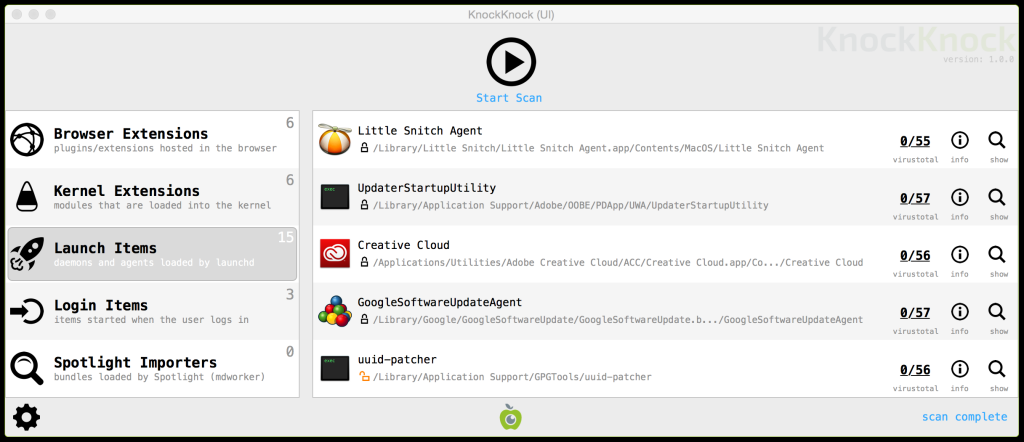




Your Comments & Opinion
Check files/ downloads/ processes with VirusTotal
Check files for malware before they're downloaded (Firefox)
Quickly check almost any suspicious file for malware
Malwarebytes' next-generation do-everything product
Take control of Windows built in firewall
Seek out and destroy the most common malware with a click
Seek out and destroy the most common malware with a click
Protect your privacy by clearing program and Windows' logs