LoneColor is a free portable 42KB program with a single, simple function: setting your Windows/ Android wallpaper to a defined solid colour.
Run the program on its own and your background will be set to a random colour. Add LoneColor to your startup folder and it'll change every time you boot.
On the PC, if you have a general colour in mind, just rename LoneColor to specify it ("LoneColor.exe" > "LoneColor Red.exe", say, or "LoneColor Cyan.exe"). The program then sets your background to that colour every time it's run.
For extra precision, it's even possible to specify the precise shade via its six character hex code ("LoneColor #7700AD").
On Android, copy a colour code from anywhere and tap the icon to use that shade.
Verdict:
Tired of detailed desktop wallpaper making it harder to read shortcut text? LoneColor offers a quick, minimalist answer.




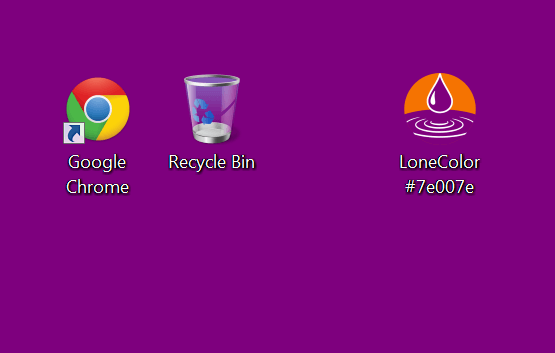
Your Comments & Opinion
Use Bing/ Spotlight images on the desktop
Get the Bing search box (and wallpaper) on your Windows desktop
Set desktop wallpaper to 500px.com
Personalise your PC with spectacular new desktop wallpaper
Regularly update your desktop with near-live webcam images
Automatically change your desktop wallpaper to spectacular online images
Read, write and edit metadata in more than 130 file types with this command line tool
Read, write and edit metadata in more than 130 file types with this command line tool
Read, write and edit metadata in more than 130 file types with this command line tool
Keep an eye on the health of all of your hard drives with this free tool
Keep your desktop in order with this icon organisation tool