SmarTTY is a free SSH client with plenty of time-saving features.
The program supports up to 10 sub-sessions per connection, each accessible via a separate tab (no need to keep track of multiple windows).
An Explorer-like GUI makes it easy to browse the remote file system. You can transfer individual files or entire folders via SCP, with on-the-fly TAR to improve performance.
SmarTTY 2.0 adds support for directly editing remote files in-place, which means you can work on them locally in a Windows-style editor, rather than trying to figure out what might be installed on the other system.
SmarTTY 2.0 has new features for experts, too, including a raw terminal with ASCII and HEX views of your communications.
Support for public key authentication means you don't have to enter your password each time. The built-in XMing X11 server runs graphical X11 apps out-of-the -box, and various interface tweaks make SmarTTY 2.0 easier to use than ever.
Verdict:
A compact, lightweight SSH client which still manages to cram in a lot of useful features and functionality.




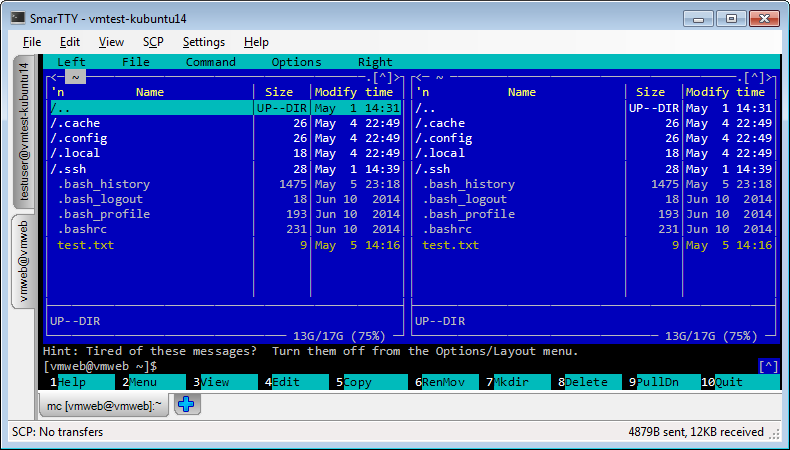
Your Comments & Opinion
Easily access and use your home PC from almost anywhere
Access your PC or Mac’s programs from your mobile
Launch programs on remote Windows computers without needing to install anything first
Create ad-hoc online meetings of up to 10 people - for free
Control your PC remotely via your Android mobile or tablet
Bandwidth-efficient way of viewing and interacting with the desktop of one computer on another
Detect intruders on your wireless network
Detect intruders on your wireless network
Run a hardware and software inventory of all your networked PCs with this powerful audit tool
Packed with features, NetWorx has something for everyone
Packed with features, NetWorx has something for everyone