Image Uploader is a free tool which uploads your selected files (not just images, despite the name) to any of 50+ image or file hosting sites: Flickr, Imageshack, Imgur, Picasa, Twitpic, Dropbox, Google Drive, SendSpace and FTP servers, amongst many others.
Uploading local files or folders is as easy as dragging and dropping them onto the Image Uploader window, or right-clicking them in Explorer and selecting Image Uploader...
A surprisingly capable screen capture tool can grab the entire screen, active window, rectangular or freehand area, edit the results in the default system editor, and upload them for immediate sharing.
A simple video module opens your chosen movie, generates a specified number of frames, and uploads whatever you choose.
Once the files are online, Image Uploader provides their links in URL or BBCode, as well as a range of HTML forms (links, images, clickable thumbnails, table of clickable thumbnails), Markdown and more.
That would be great all on its own, but Image Uploader then takes things even further with a feature-packed Settings dialog. Here you can set up the program to resize images, add watermarks, apply text and more, or tweak your screengrabs to clear a window's transparent corners, add a shadow, and create a file using your preferred naming scheme.
Verdict:
Image Uploader's interface needs work, but there's a lot to like here: wide hosting service support, plenty of link formats, a capable screen capture tool, and no adware at all.



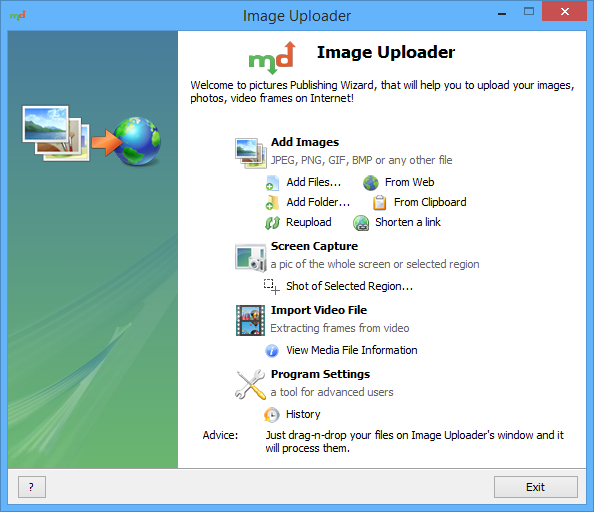




Your Comments & Opinion
Take screengrabs and share them online
A basic screenshot tool with lots of extras
Easily share images online
Easily capture images from your desktop with this screen capture tool
Free video recorder and live streaming tool
Free video recorder and live streaming tool
Stream video, audio or pictures to any DLNA device
Stream video, audio or pictures to any DLNA device
Stream video, audio or pictures to any DLNA device