PSReadLine is an open source module which makes it easier to work at the PowerShell command prompt.
If you've typed part of a command, for example, and can't remember the rest (or what parameter to use), pressing Ctrl-Space displays your options. You can then use the arrow keys to find the right one, press Enter to select it, and that command/ parameter will be typed for you.
Even if you know exactly what you're doing, there's still a chance you'll make a mistake, especially when building some lengthy multi-line function. PSReadLine helps out with syntax highlighting, and by displaying the prompt > in red if there's a syntax error.
PSReadLine makes line editing work exactly as you'd expect. Ctrl+A selects the full line, Ctrl+C copies it to the clipboard, Ctrl+V pastes clipboard text to the console, Ctrl+Z and Ctrl+Y undo and redo your typing. You can move your cursor between multiple lines and edit what you see, too - no need to start again.
There's also an optional Emacs mode for even more power, and it's all extremely customisable.
Please note, there are several ways to install PSReadLine. If you're a PowerShell novice and/ or unsure what to do, check out the Installation section on the developer's site for advice.
Verdict:
An excellent add-on which makes PowerShell much more comfortable to use.




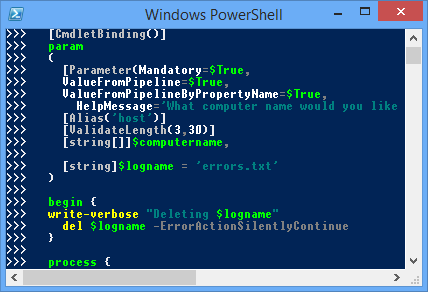
Your Comments & Opinion
Quickly find free PowerShell scripts
An essential GUI for PowerShell - and a complete system management program, too
Quickly find useful PowerShell scripts and resources
Powerful, all-in-one web development suite
Install, update and manage Windows Sysinternals and NirSoft tools
Enter, browse and organise your data
Find out exactly how a computer is being used with this powerful forensics tool
A notepad/ to-do tool with cloud sync
A configurable system monitor