Express Animate is a free animation application.
Your project may include videos, animations, text, shapes and audio tracks. Objects can be moved, resized or rotated, with key frame support to give smooth, high quality results, and you're able to apply various effects and visual tweaks: Sepia, Negative, Noise, Brightness/ Contrast, Blur/ Sharpen, Saturation, Hue, Tint, Border, Vignette and more.
If you've never used this kind of tool before then it may initially seem complex, but start experimenting and everything will begin to fall into place. Drag and drop objects onto your canvas, or to reposition them; create new key frames as required for an object, and tweak its settings for each one (increase the "rotation" figure, say); click Play at any point to preview the results.
If you do have any problems then some basic online help should at least get you started, although it doesn't yet cover the more advanced sides of the program.
Once you're happy with the results, click Save Video and you can export them as a video in various formats, an animated GIF or SWF, upload them directly to YouTube, or save them as an image sequence for processing elsewhere.
Verdict:
Express Animate has some interface quirks and doesn't always work as we'd expect, but overall it's a capable animator with a good set of features and wide file format support.




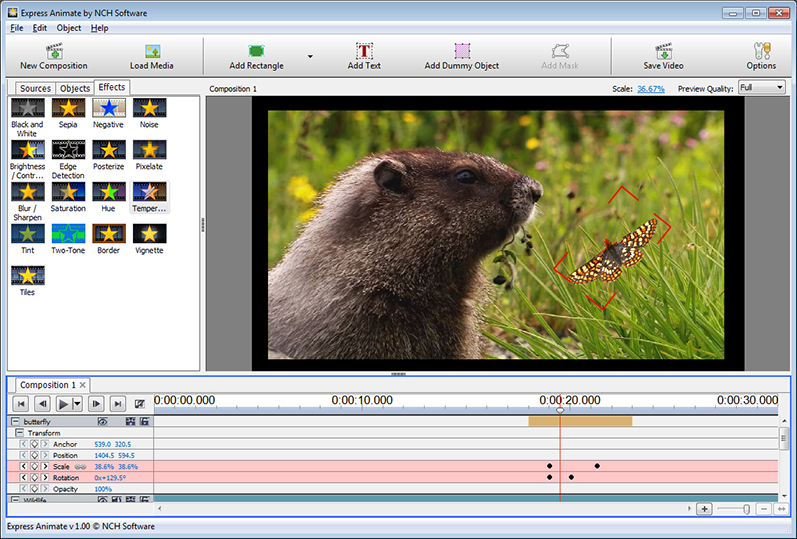




Your Comments & Opinion
A complex, but very powerful 3D graphics tool
An industrial-strength 2D animation tool
An open source 3D modelling, rendering, and animation studio
A full-featured animated GIF/WEBP/WEBM builder
Create spectacular morphing animations with the minimum of effort
Stream video, audio or pictures to any DLNA device
Stream video, audio or pictures to any DLNA device
Stream video, audio or pictures to any DLNA device
Compose, arrange, mix and master your audio projects
Compose, arrange, mix and master your audio project