VoiceBot is a Windows application which allows you to control games, applications or the entire system with voice commands.
The program is essentially a macro manager which recognises spoken words and phrases and translates them into key presses, mouse actions and a whole lot more.
At its simplest, you might have VoiceBot recognise the word "New", then issue the command Alt+F > N. Quick, easy, and works almost everywhere.
But if you need more, you can hold keys down, release them, move the mouse, click it or spin the mouse wheel, play sounds, type text, convert text to speech, run lengthy scripts, even create extended macros with the built-in C# code editor.
Too much like hard work? VoiceBot gives very easy access to "profiles", custom sets of voice commands created by other users. Right now these are almost entirely for games, with one or two exceptions (a Chrome profile supports commands like "New Tab", "Next Tab", "Open Homepage" and so on).
Please note, the free-for-personal-use version has some serious restrictions: no macro scripts, no text to speech, only three actions per macro allowed, and a maximum of five profiles.
Installing VoiceBot gets you a 30-day trial of the full version, though, and if it works for you then the purchase price is a reasonable $9.
Verdict:
We would normally prefer a keyboard macro program for day-to-day use, but gamers might find VoiceBot's voice control useful.



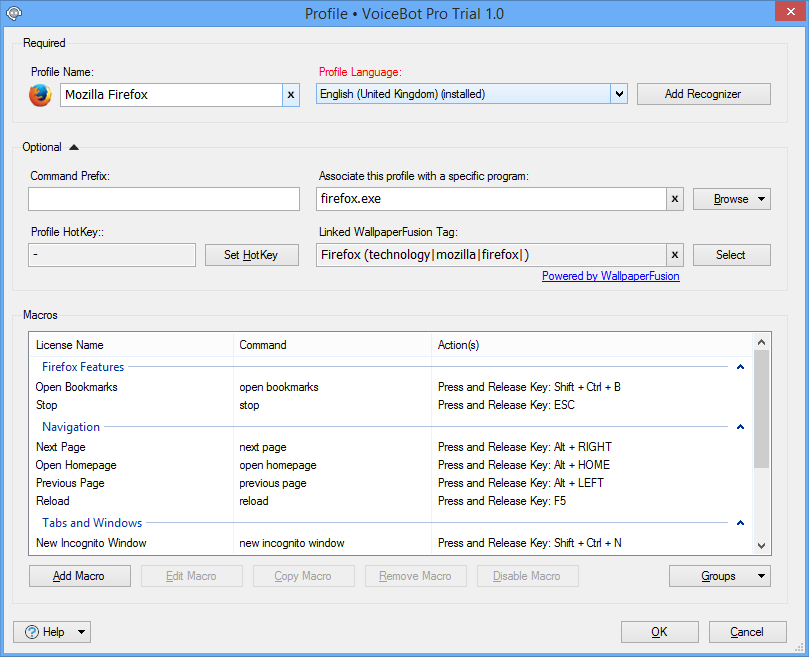
Your Comments & Opinion
Cut down on repetitive typing - and typos - with this versatile keyboard macro tool
Automate common tasks using TinyTask to record mouse movements and keystrokes
A simple Task Manager - in an Excel spreadsheet
Search the internet using voice controls
Preserve your desktop icon layout with this handy backup tool
Preserve your desktop icon layout with this handy backup tool
Take control of your file and folder management with this powerful – if slightly unrefined - utility
Take control of your file and folder management with this powerful – if slightly unrefined - utility
Convert almost any documents to PDF format in a click